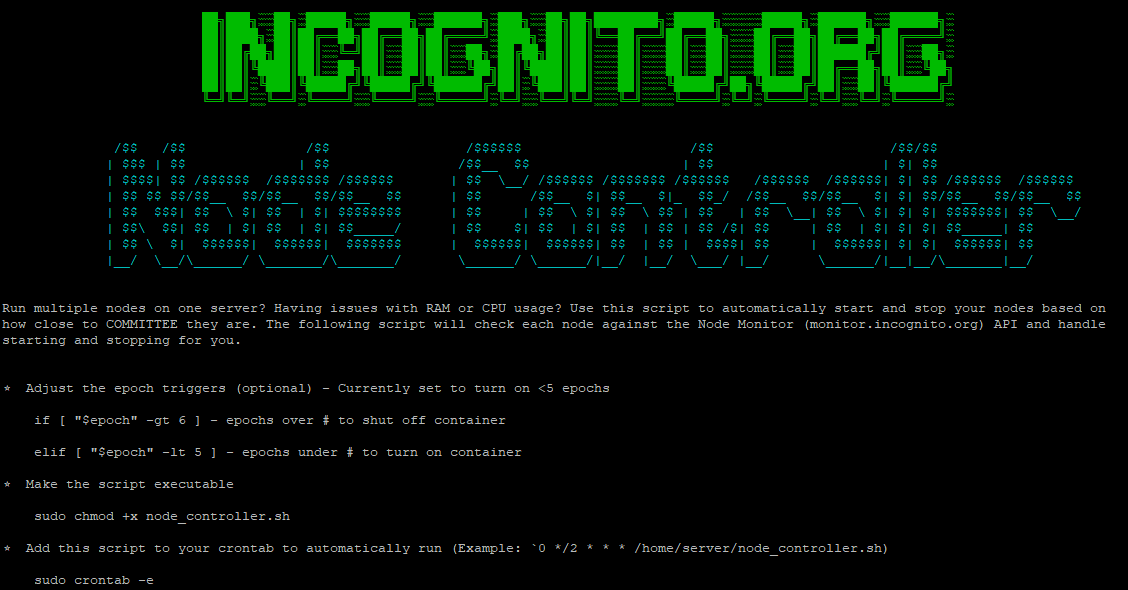Welcome to the Node Controller 
Run multiple nodes on one server?
Having issues with RAM or CPU usage?
Use this script to automatically start and stop your nodes based on how close to COMMITTEE they are. The following script will check each node via the Node Monitor API (monitor.incognito.org) and handle starting and stopping for you.
Getting Started
 Download the node_controller.sh script to your server.
Download the node_controller.sh script to your server.
sudo wget https://raw.githubusercontent.com/lukemax47/node_controller/main/node_controller.sh
 Edit the node_keys list with all of your Public Validator Keys (same keys used on monitor.incognito.org)
Edit the node_keys list with all of your Public Validator Keys (same keys used on monitor.incognito.org)
sudo nano node_controller.sh
 Adjust the epoch triggers (optional) - Currently set to turn on <5 epochs
Adjust the epoch triggers (optional) - Currently set to turn on <5 epochs
if [ "$epoch" -gt 11 ] - epochs over # to shut off container
elif [ "$epoch" -lt 10 ] - epochs under # to turn on container
 Make the script executable
Make the script executable
sudo chmod +x node_controller.sh
 Add this script to your crontab to automatically run
Add this script to your crontab to automatically run
(Example: 0 */2 * * * /home/server/node_controller.sh)
sudo crontab -e
That’s it! 
Your nodes will now automatically start and stop with no interaction on your part. Feel free to leave any comments, questions, suggestions, etc in the comments below.
Changelog:
Version 1.1 - 2/8/2024 -
- Increased readability of output with color and region defined areas.
- Added verbose output for better debugging.
Version 1.0 - 8/23/2023 -
- Inital release with working auto start and stop functionality.
- User adjustable variables to start containers under 10 epochs and stop after 11.