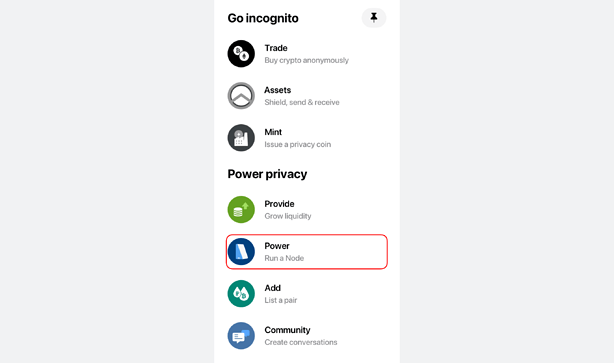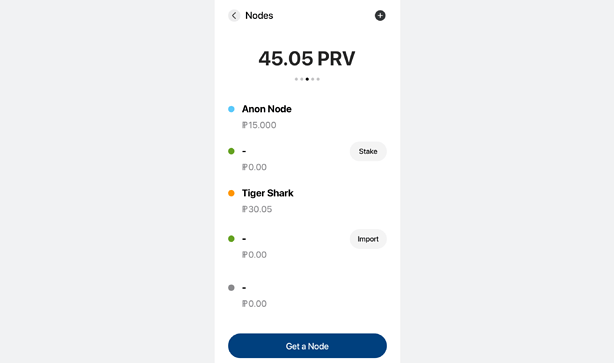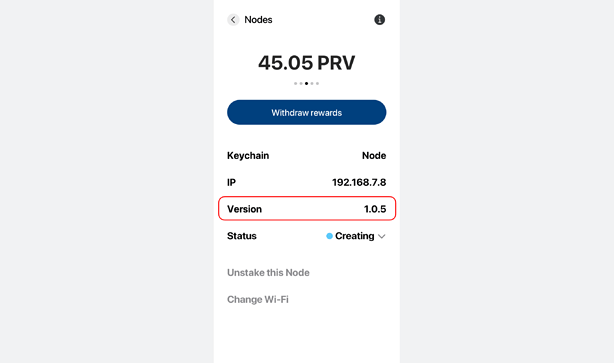With today’s app release (3.9.4), Node device operators can perform a firmware update. It’s important because:
1/ It solves instances when [Fix it] appears incorrectly
Before the latest firmware upgrade, the app would sometimes show this message even when there weren’t any problems with the Internet connection/ power source. This happened because the Ubuntu OS of the Node went to sleep after an inactivity period.
After updating, this erroneous [fix it] message will no longer appear, and users need only pay attention to whether the Node is offline or not.
2/ Here’s how to update your Node firmware:
- Power cycle the Node (unplug and plug in again)
- Open the Incognito app. Tap on “Power” to get to the Node screen.
- Wait until all your Nodes have loaded fully. If you are using an old firmware version, the app will perform an update automatically. It will take about 5 minutes. Simply wait and come back later.
- You should now have the latest firmware version: 1.0.5. You can check for it in the Node detail screen.
Note:
Of course, to get the latest firmware upgrade, you’ll need to make sure your Node is online. If you’re using Ethernet, just connect the Node to your router and perform the steps above. If you need to change your Wi-Fi network, follow these instructions first.