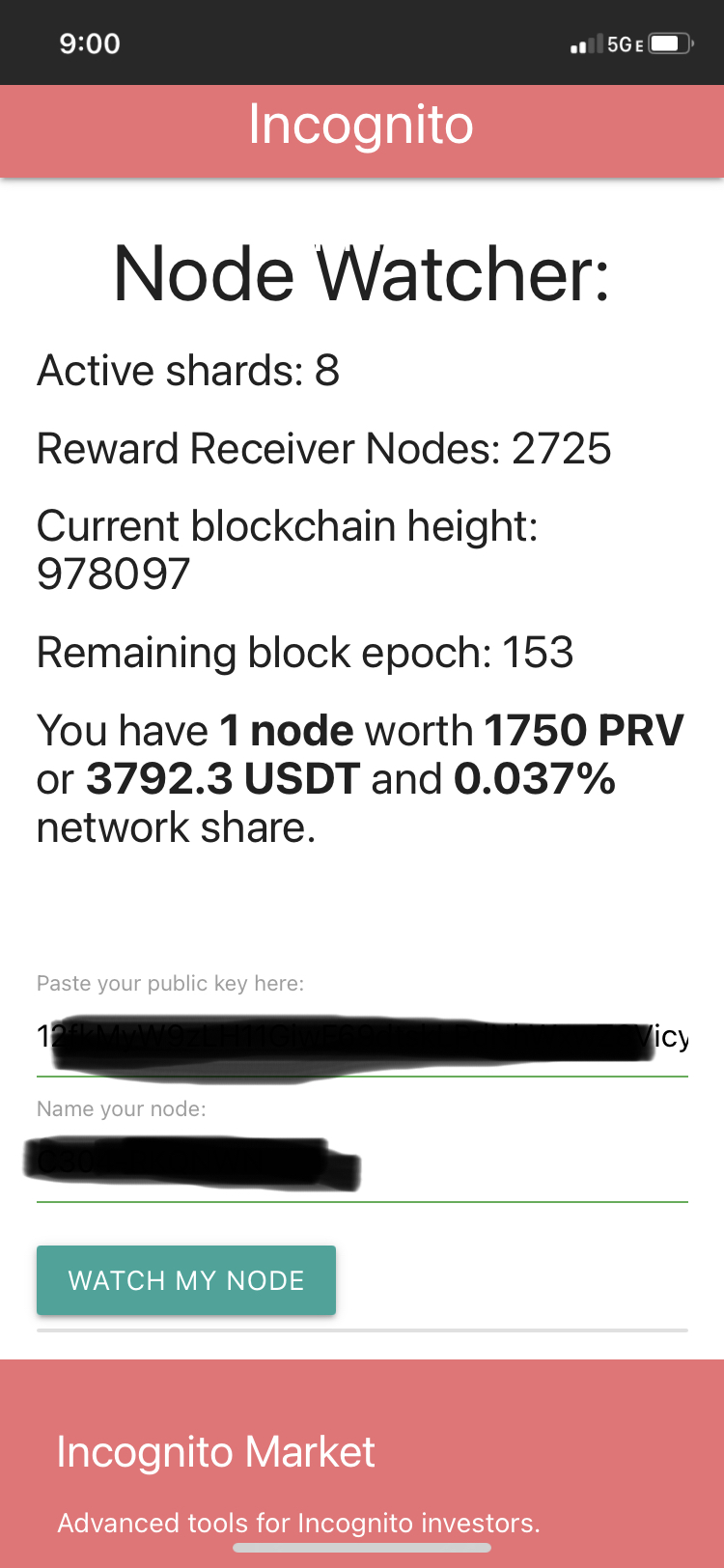
I did not know what most of this means, is there a way to tell me f the node is active by what’s given in the picture? Thank you

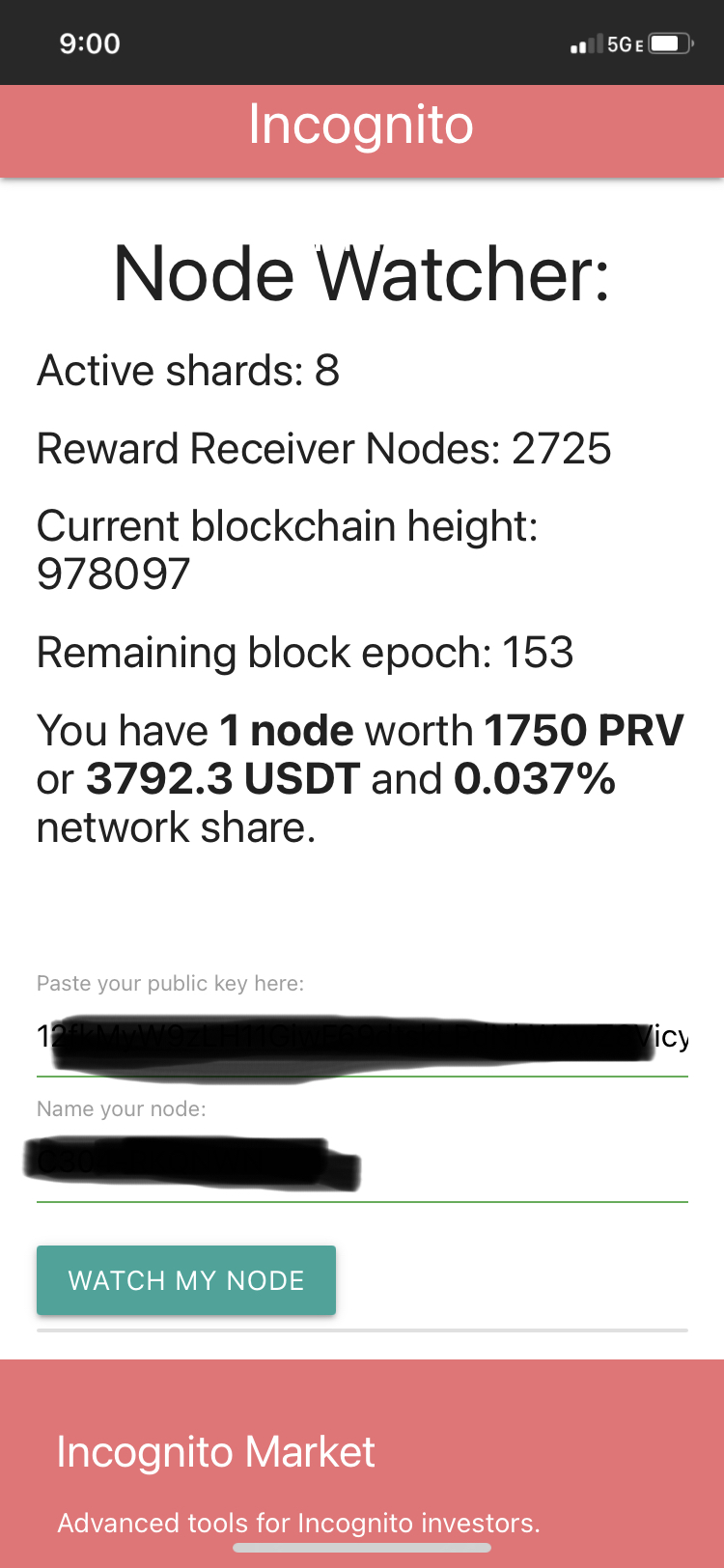
I did not know what most of this means, is there a way to tell me f the node is active by what’s given in the picture? Thank you
Click on watch my node and you will have the answer
Once it is done you should find the status of your node as in the picture:

That is a (useful) service run by a community builder, not by the core team. It is best to visit the post of the builder to ask questions and make suggestions, in case you have some. They will appreciate it and it will keep things in one spot.
I am not using any of the community builder products myself, so I can’t really tell you what the provided information means.
Hello, everyone.
I’ve encountered another pnode offline issue.
I’ve got two nodes on the same home local network. Both of them are configured with wifi and are connected with a lan cable to my home router. I’ve already got used to grey (offline) status in the app, so I haven’t checked my local network for the last two weeks. In the same time Node watcher and Nito bot show me ‘waiting to be selected’ status for both of the nodes.
But yesterday I found out, that Node 1 is not available on the lan. It used two local IP addresses some time before: 192.168.1.60 and 192.168.1.226, one for lan and one for wifi. I’ve also checked node wifi hotspot is also unavailable now. Blue led is on, but it’s offline in app and not available by ping request. This node never earned from the very beginning (it was added on 17th of January), so I can’t tell exactly, when it disappeared from the lan. So I tried to cycle power a few times, no luck there. It’s still offline.
Peter told me, that my pnode (I’ve sent him node id and public key) had been offline since 27th of Jan. As for the wifi/lan config: my wifi router with auto DHCP is directly connected to provider switch with symmetric 100Mb lan channel. I have two clients with static ip among others with dynamic ip, but it’s not for pnodes, nothing specific on config. I use wifi wpa2 with mac filtering, but I use also direct lan cables for pnodes. I have two nodes in my home lan, so other one after power cycle seems ok and online. But the first one stays offline even after few power cycles and now i can’t reach it on the lan. As for the internet - it is fast and rather stable, my home ac power also seems stable. Maybe sometimes router reconnection happens, that’s all. Please, help.
Now I’m pretty sure, that neither Node Watcher nor Nito can determine current pnode status properly. My Node 1 has been offline for a few days, it’s not available on LAN, but it still ‘waiting to be selected’ according to Node Watcher and Nito. I have even powered it off for one hour, it is still ‘waiting to be selected’. So if your node status in app becomes grey you can’t be sure it’s waiting or in hibernation mode, or offline, or anything else.
I’ve even checked with the different router, same problem persists - pnode,connected by lan cable, is offline in the local grid. Power cycling also doesn’t help. I’ve tried connecting my laptop with the direct lan cable to pnode, it shows 1 Gb connection but no response (zero bytes received), BOOTP/DHCP tools can’t see any MAC at the other side.
I’m really stuck for now. I believe this pnode doesn’t boot properly or continuously reboots at power up. Is there any way to check it?
[UPDATE] It’s curious, but my problem Node earned last night three times in a row. Nito informed, that it was pending, and after 1.5 epochs its status (In Nito and Node Watcher) changed to earning, meanwhile the app has still shown grey (offline) during earning. After that it’s still not reachable on the lan (I can’t see it with router console or in dhcp lease list, or using IP scan utilities), and power cycling doesn’t make it green in the app. I really wonder, how it can communicate with the Internet without IP address being assigned. Should I power it off and wait for the next earning? Just joking.
It has already passed 1 month after my Node 1 repair, and it seems OK.
So here is the story:
I was waiting too long for help, so I decided to dissasemble pnode myself and try to diagnose it myself.
After connecting display and keyboard to pnode, I found out, that it hungs at the attempt of ubuntu kernel loading. Even selection of recovery boot variants through Advanced options for Ubuntu ended with same result. At the same time I was able to enter NUC bios, it seems ok. I’ve made few bootable usbs in order to check hardware and software: with ubuntu, acronis disk director, memtest86 and etc. All of them failed to boot at different steps, except memtest86. After running that test, I found out that installed Kingston 4gb 1600 ddr3l sodimm is faulty severely (check screens, memory cells show wrong value comparing to original).

So I took same type ddr3l 1600 8gb hynix sodimm from my laptop, installed it temporary instead of old one and launched same test with it. It completed single run successfully (showed on the memtest screen below with hynix module).
So I tried to boot pnode from built-in ssd - everything is ok now, it appeared in lan and I was able to connect to [IP:5000] by browser, and finally it’s green in app, check the screens! So I’ve bought new 4gb kingston ddr3l sodimm, it’s around $30 here. It’s less expensive than sending it back to Incognito Team, diagnose and then back, and takes less time and shipping risks for sure. I understand, that my warranty is void, but it’s not ok to keep me waiting with damaged equipment for more than one month without proper support. My pnode worked properly only two weeks after delivery (January 17 2021), shame on Kingston. However I requested rebate the sodimm value. Still waiting for it.

In the same time Peter extended the warranty for month since sodimm installation till April 19 2021.
Please keep in mind, if your pnode doesn’t appear in LAN after reboot, it is not a good sign  . You should send it back to Incognito for check and repair.
. You should send it back to Incognito for check and repair.
This is still happening btw. I’ve had a pNode live for 3 weeks and it has gone down twice (rebooting fixed it). Appears grey in the node list in the app but the blue power light is on, internet is up, monitor reporting up and synced/waiting, so it is very likely just an app UI bug.
Add me to the list of those who experience a grey dot offline status in the incognito app while the node monitor (both in the app and on website https://monitor.incognito.org/node-monitor) indicate vnode is online synced to latest and the vnode still earns rewards normally which confirms it is still connected to the network. It is simply the app displaying the vnode offline when it is definitely online and earning. And even in the app if one goes to monitor detail, vnode is online with latest sync state or sometime Beacon syncing state.
Given all the amazing upgrades the core dev team have just accomplished in V2 and with the node monitor, I consider this a minor issue, but it will disturb and annoy new users. With the helpful node monitor detail, I am not sure those colored dots are even that important now.