In this instruction I’ll show you how to trade on the biggest Ethereum DEX absolutely anonymously.
Feel free to skip some of the steps if you are an advanced user
Step 1. Open your Incognito wallet
Don’t have a wallet yet?
Step 2. Shield your tokens (LINK, ETH, DAI, USDT, etc)
Choose “Assets” on the main screen, then tap “Shield” to see the list of tokens.
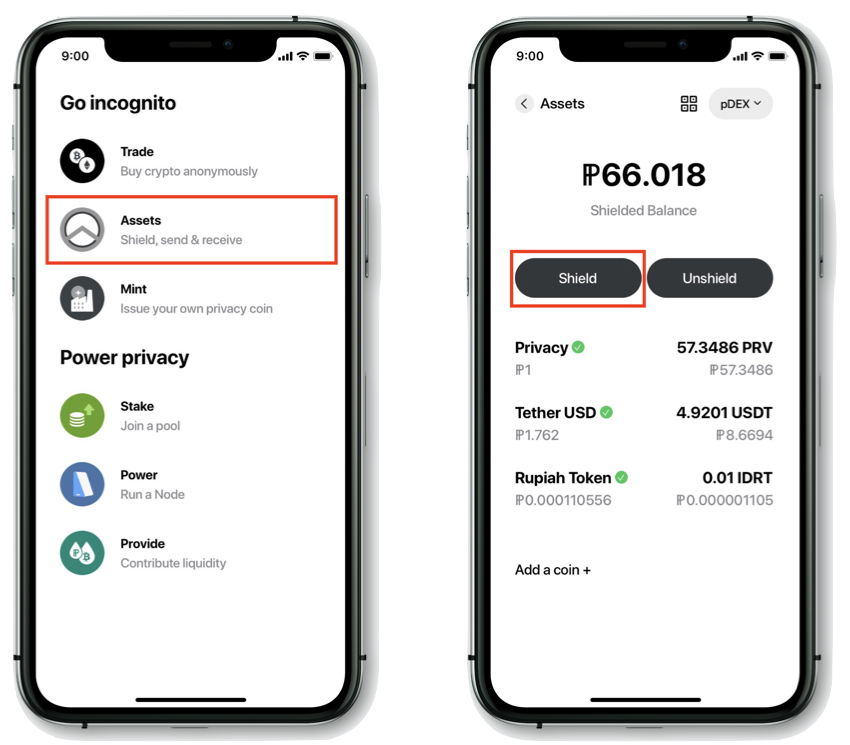
Choose a token you would like to shield and copy wallet address. In our case it’s USDT.

Send USDT from ethereum wallet address to the address on Incognito wallet.
Step 3. Trade anonymously
Tap “Trade” on the main screen. Choose a pair you would like to trade (make sure that the pair is available on Uniswap). Enter an amount and click “Preview your order”.

Note: On the Incognito DEX you can trade using liquidity from Kyber, Uniswap and Incongito. The algorithm will automatically choose the liquidity pool for the pair with the better rate and lowest fees.
Double check all your trading details on confirmation page and click “Confirm”.

Done. In couple of seconds your trade will be executed.
Note: Trading privately with Uniswap interacts with both the Incognito and Ethereum networks, so it also incurs Ethereum fees. We’ll cover most of the fees for a short time, but remember to keep enough PRV to cover the rest (prepare 10 PRV per trade)!
If you don’t have enough PRV tokens follow the instruction below.
To purchase PRV tap “Trade” on the main screen. Choose a pair you would like to trade, enter an amount and click “Preview your order”.

Double check all your trading details on confirmation page and click “Confirm”.

That’s all! You’ve exchanged ETH to USDT absolutely anonymously without ID using liquidity from the biggest ETH DEX.



