On the Android version, I keep getting Confirmation errors whenever I try to add funds to Provide. The first time I try, I get this error message:

If I retry it, I get this message:
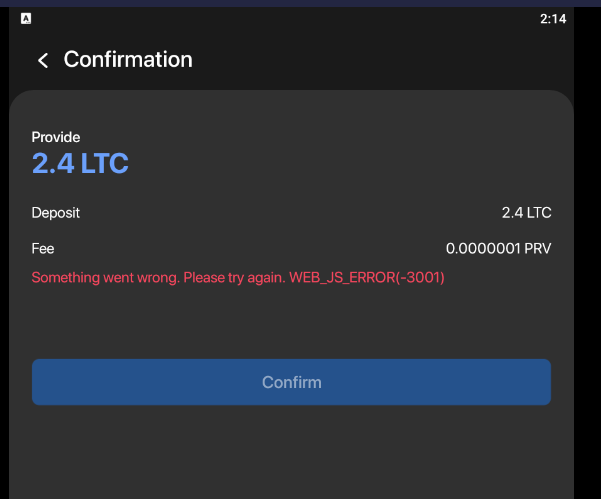
I don’t know if it makes a difference, but I’m running this in the Bluestacks Android emulator on a Windows 10 machine. The old version of Incognito worked perfectly with Bluestacks, which makes me suspect that Bluestacks isn’t the problem.
Also, I attempted to withdraw my PRV from Provide, and got the same errors.
Many thanks in advance!

