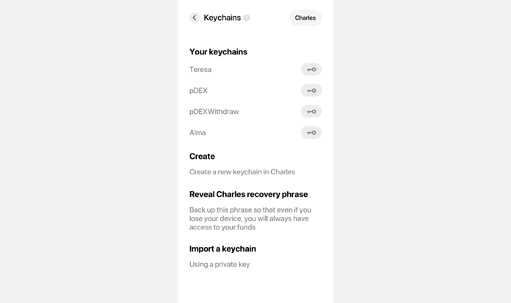The one time address will solve all this… It should be launched in April
Wallet Tutorial - manage your keys with a single phrase
@Support I’ve noticed on the iOS app the Face ID does not time out like it should when you swipe the app away (not swiping up to force close)…just swiping away. It used to make you re-authenticate every time you opened the app regardless if you just had it open or not. Not sure if this is a big deal, but I would think there might be security implications here. Sorry to tag everyone, but if this is a big deal, I thought I’d let you know ASAP.
Do we have to import those keychains (pDEX and pDEXwithdraw) to the new Masterkey keychains?
We will still need a keychain per vNode for staking the 1750 PRV, correct?
Thanks @aaron for putting together this post. Excellent work on the new HD Wallet.
I am running a vNode that is referencing a Validator Key under my Masterless keychain.
I want to migrate to the new master key addresss.
Before I proceed, can you please confirm the process…
- I need to unstake my vNode
- transfer funds to my new Masterkey Address
- restart my pNode with new validator key.
Question: where do I locate my new Validator Key?
It appears that the application is rejecting master key names with spaces in them. This contradicts the example screenshot with ‘Tony Hanson’ as the master key name. Please advise.
Ah, sorry for this mistake. You’re correct that the name of master key can’t contain a space.
Thanks for pointing this out. Let us update the post appropriately.
Yes, correct!
Hi @Jared, that’s correct. You still need a keychain per vNode for staking the 1750 PRV.
Hi @Linnovations, I believe that is the only way at this moment:
1/ Unstake the vNode and wait until you get back 1750 PRV
2/ Transfer funds to your new keychain (in the current master key)
3/ Restart the vNode with the new validator key
You can find it under “Keychain” as the above instruction.
No, you don’t need to import your current pDEX and pDEXwithdraw keychains to the new master key. They’re default keychains from the former format and should be stored in the Masterless list.
What if you want to have pDEX and pDEXWithdraw keychains under a Master key for the sake of better key management? Easy too! Just need to tab on the ‘Add’ tab on the Homes screen, then these 2 keychains will appeared for you under the respective Master key.
I’m sorry I bet the team had like the same questions over and over again because of the update  .
.
Thank you very much ❤️.
Under “keychains”, tap the key icon next to the name of the keychain you want the validator key for 
Thanks for the confirmation @Peter and @aaron.
I shall proceed to unstake my vNode and then transferring all tokens across to the new master key address.
Amazing progression. Hope to see more integration to more mobile wallets and hardware wallets soon 
Hm looks like i ran into some problems. I have “anon” key, but I’ve backed it up with the Master Key, and it seems it’s on both Masterless Keys and the Master Key. I thought it’s gonna wrap all my old masterless keys into the Master Key?
And how do i power cycle my node? The internet is fine, and im pretty sure the blue light is on, but it’s been offline for a week now.
Thanks!
I guess they are totally 2 different keychains, even though they have the same name!
- The Anon keychain which is listed in the Master Key can be recovered by the seed phrases you just backed up.
- The Anon keychain which is listed in the Masterless now was created from the former format and can be recovered by its own private key. You can just remove this keychain if you don’t use it.
Can you pls try to unplug and plug the Node up again? Let us know what the status says then.
I tried to recover my Anon wallet to the Master Key, and it says that I have recovered it. Much confused lol.
With regards to Master key names, I discovered that it’s possible to rename the master key when restoring from the Master key phrase. So if you don’t like the key name, you don’t have to create a new one. Just delete the app, reinstall, and assign a new name when restoring.
@OOF_Official Is it possible to setup and existing pNode under the new HD master key? When I re-added my existing pNode, and imported the private key, it’s showing up under the ‘masterless’ keychains section. I would prefer to have my pNode keys backed up under my Master key.
I want to know if it’s possible to both remove the masterless pNode key I imported from the app without having to delete and re-install it, as well as updating or resetting the pNode so that I can assign it a new master (sub?)key underneath my HD wallet master key.