Sorry I don’t understand what you are saying.
How to use the Node monitor
Good stuff! My Pnodes checked out.
At first I entered the PUBLIC KEY by mistake and got “ not online” message!
Reread the instructions and then entered the VALIDATOR PUBLIC KEY and bingo the proper info came up.
This is a great interface that will provide great feedback to the pnode owner.
Make sure you use the VALIDATOR PUBLIC KEY. I entered the public key by mistake and it showed off line.
That’s not the problem. The valiator public key has been used. I have a stack of pnodes, all showed up as offline with no historical votes.
Once the pnode got selected, the status for syncing and voting was all completely fine. My point is some people may think they have a pnode not working when in reality it does.
Noooo pnodes look like they ain’t working
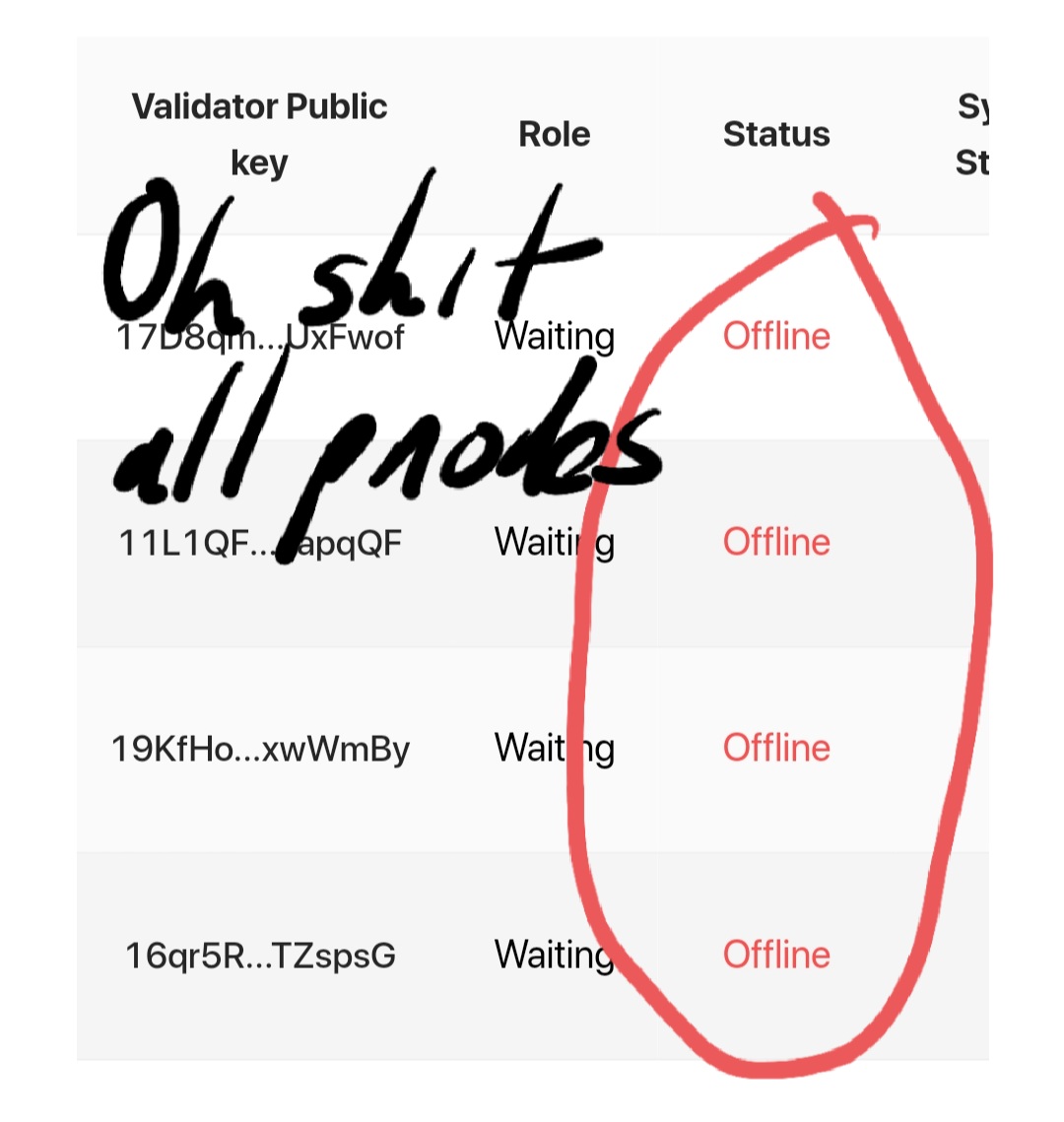
Oh wait they do work once selected…
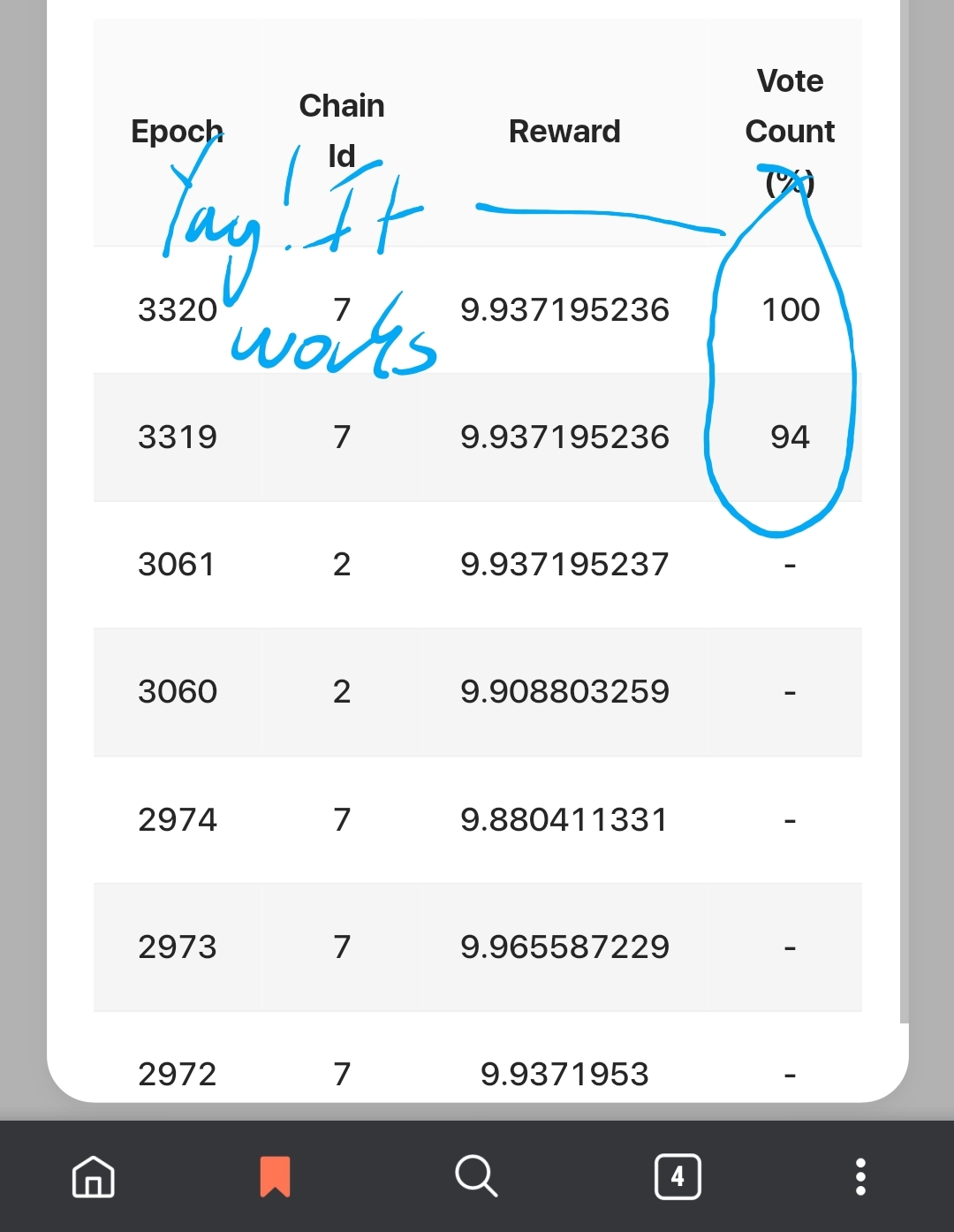
For all vnodes I haven’t had the same issue so it appears to only be for pnodes.
@0xkumi and @Support - I noticed 2 issues, one is probably already reported on this thread by another community member.
-
Every time a member of the dev team makes an update to the Node Monitor or if I refresh my page, it looks like it loses all saved Validator Public Keys, and it requires me to add it it all again. This is very inconvenient and annoying, it would greatly help if you could save this in a cookie or some browser based session.
-
Right now, there is no way to export the validator public key in bulk. If I have several vnodes, I have to manually copy each validator public key to a notepad or email, and then copy it over the the desktop browser if I am trying to look at all of it together on my computer. This is extremely annoying! Is there any way we could bulk copy the validator public keys just like the backup function works for the private keys under keychains?
Finally - is there any info @duc or the team can share on the plan and timing for implementing slashing? I know you plan on implementing dynamic committee next week (from the most recent newsletter), but are you still planning on implementing slashing in June or will that be sooner?
Thanks,
Sid
Hey there, please take a look at our timeline
Dynamic committee size is an initiative consisting staking flow v2 and slashing. Its development has been done, we plan to deploy it onto mainnet in 1 or 2 days, but not yet enabled.
Slashing will be enabled in June, in other words, we will have over 1 month left to work together on node issues if any.
@0xkumi - so if my node shows the offline status (and not syncing on the beacon or any shards), but the vote stats show values in the 80-95% range, what does that mean? Does it mean that I need to stop my node, and run the run.sh file for a new code pull? Or does it mean something else?
As a general feedback - I think it would help the community to know what “changes” we need to do to get a “healthy” node. Are these tied to infrastructure (the config specs of the server), the stability (network uptime of the node/server/docker), or the sync of the latest code which is controlled by a script that runs on the server and talks to Incognito.
What does status “offline” and role “waiting” mean?
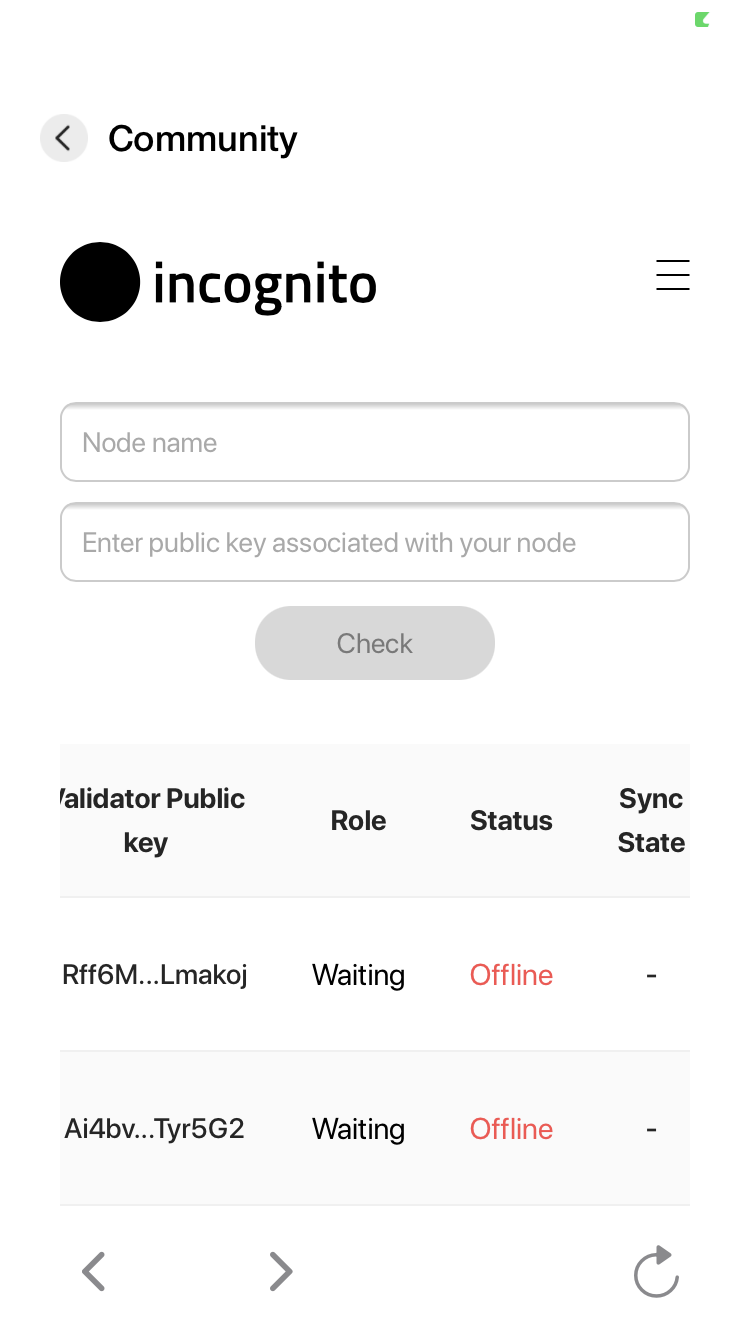
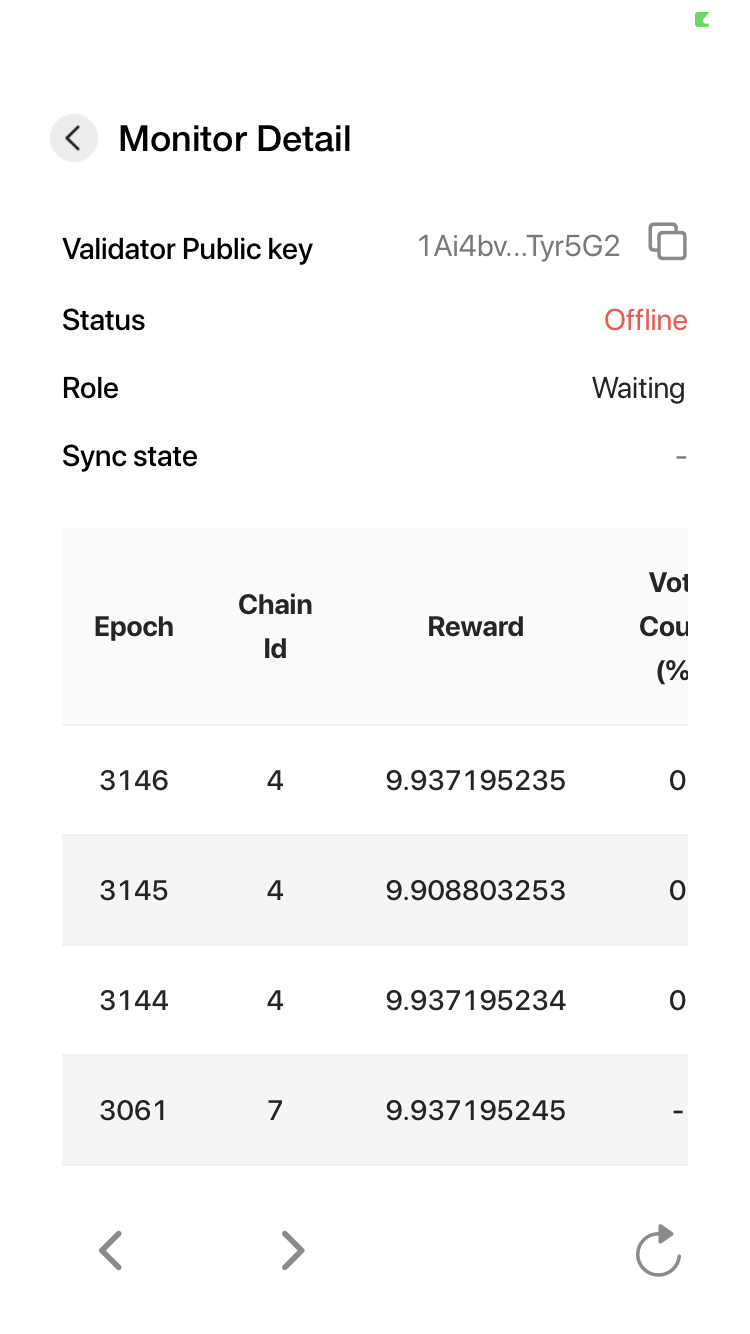
Both Nito and the App say that I am waiting to be selected and I have a green circle.

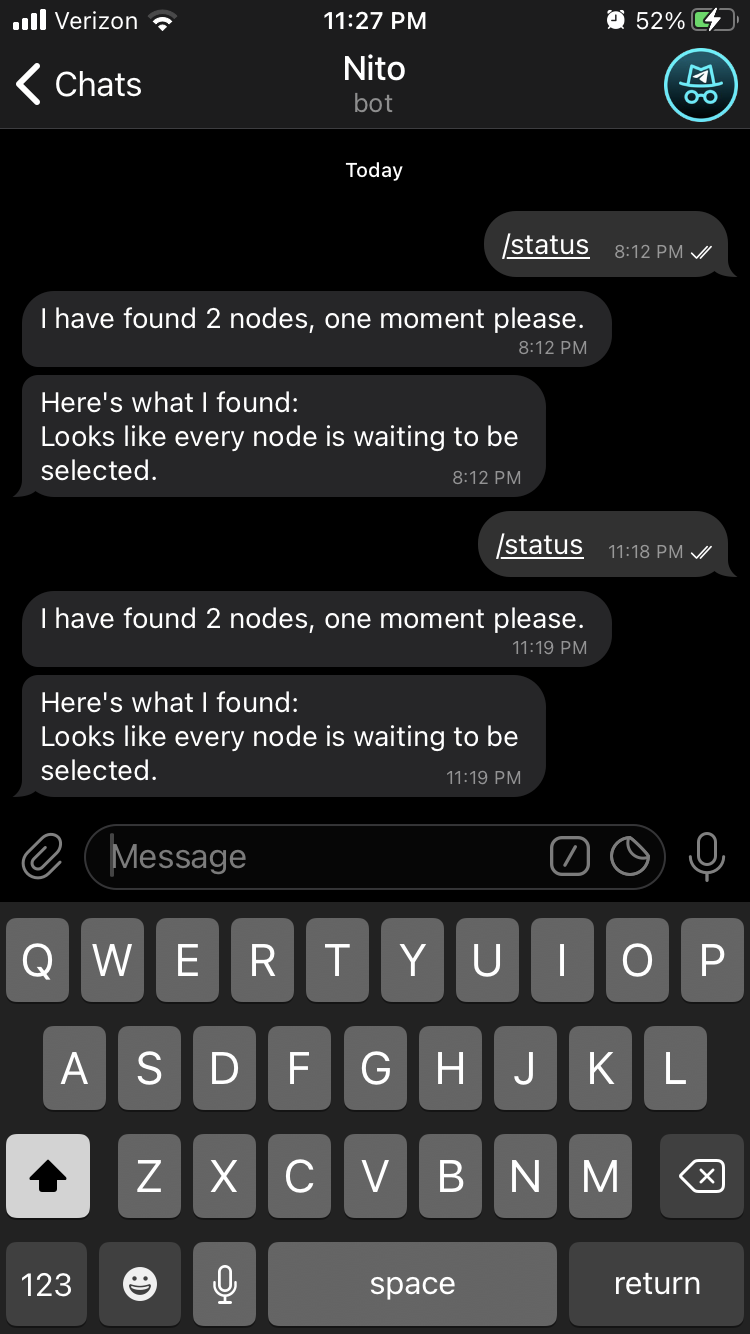
Is the Node working properly or not?
Doesn’t look healthy.
‘Waiting’ means that the node has been staked and is waiting to be selected for validation (flow is: waiting -> pending -> earning).
‘Offline’ means that other incognito nodes can’t do RPCs to your node, so make sure your node is actually running and the RPC port is open to the internet. It shows green in your app because the IP is 192.168… which is a local one. You can use https://www.yougetsignal.com/tools/open-ports/ with the node public IP (not 192.168…) and RPC port to check if its open to the internet.
@17Strife also make sure your using the new “validator public key” not the old public key that nito uses. Its confusing that they named it that, but they are two completely different keys. All mine were showing offline until I realized my mistake.
@adrian, I used your link and I just hit check with the info that was auto-generated, it said “port closed”. Then, checked the “Power” tab a couple minutes later and…

The link still shows my port as closed, but I think I’m good to go based on the photo. Thanks!
Yes this looks a lot better. Seems it was offline for a little bit and is now syncing with the network to get caught up again. Keep an eye on what’s going on with it but you should be good to go now.
Beacon height is currently at 1165889. As of my post.
Is this good? anything to do?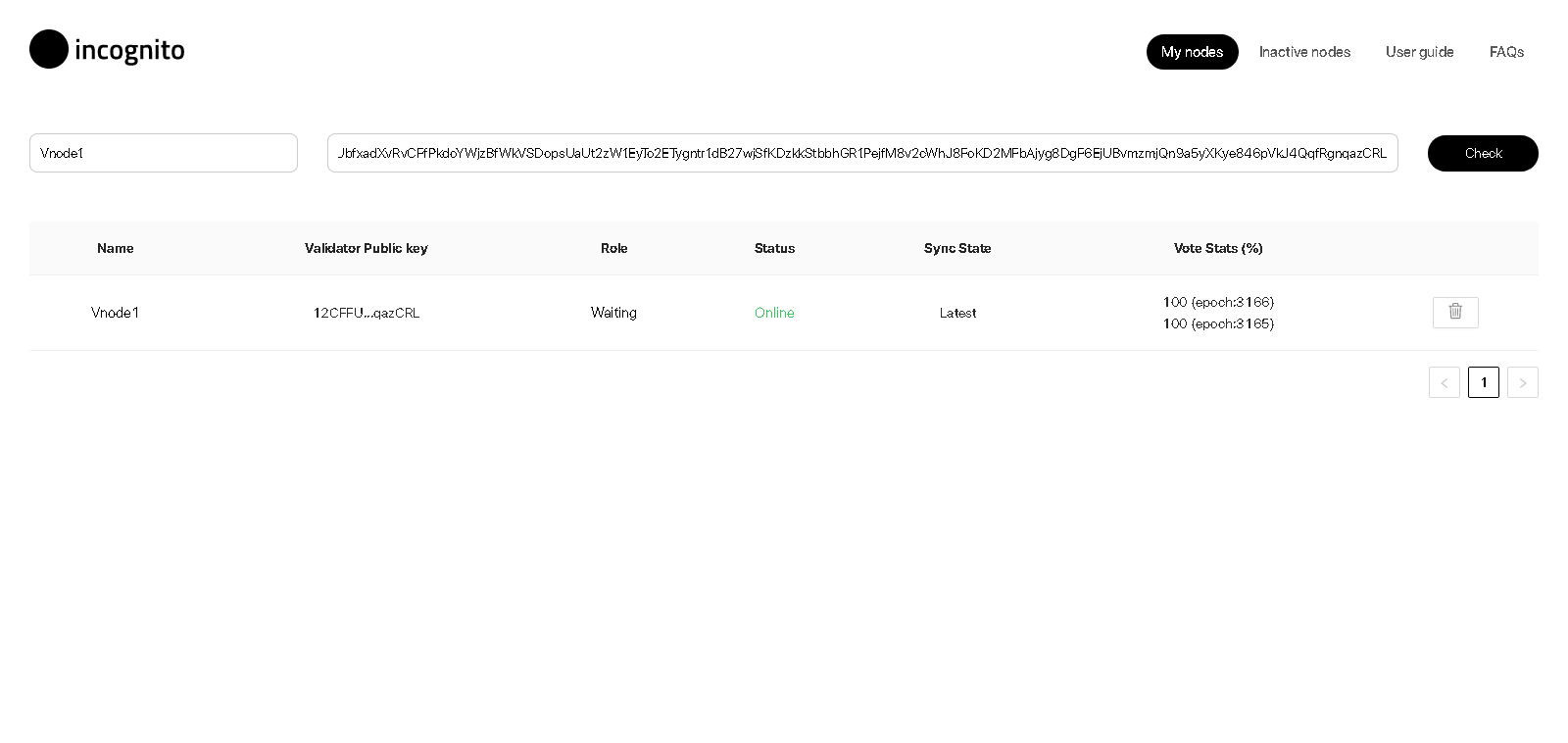
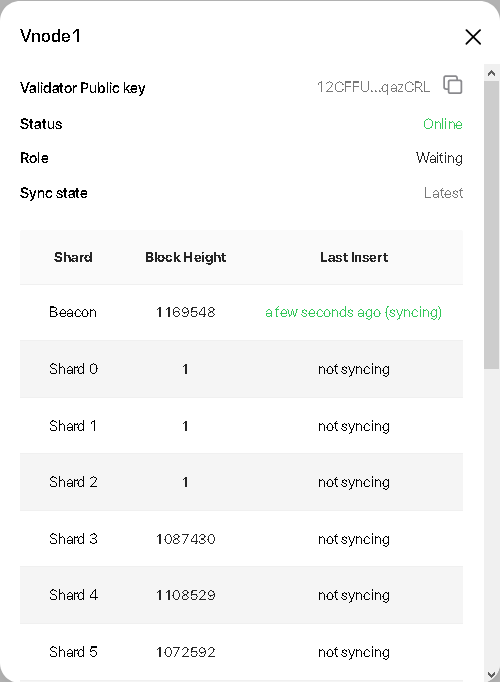 shows a few rows of info as not syncing. anything to be concerned about?
shows a few rows of info as not syncing. anything to be concerned about?
Your node is not selected in a committee yet, so it’s only syncing beacon chain now. Nothing to be concerned.
Validator public key is highlighted in image with red box. That is the proper key.
Is there information on the next steps when issued are found?
- If your status is shard stall should you reboot the node? Reboot the docker instance?
- If your status is beacon stall should you stop everything and repull the image?
Is there a way to get validator public key from a public key or bls key?
Validator Public key is the BLS Mining key. Not sure why the terminology changed. It seems unnecessarily confusing for users who are more familiar with the RPC calls.
Using the Incognito Monitor and I have two nodes (one pnode and one vnode both behind the same router on my network). My pnode has been earning and has been running along smoothly. But for last epochs 3346, 3347, 3348, the monitor indicates 0% vote count though it otherwise looks to be functioning with status:online, role: waiting, sync state: latest (syncing with beacon fine) and Ensi and Nito are reporting node is waiting. Prior to epoch 3346, I had a vote count of 100. Is this an issue at my pnode and what should I do at this point since all my other diagnostic checks appear to indicate my pnode is fine?
My vnode is new and has not earned yet and has completed full sync 2 days ago. The incognito monitor indicates status: online, role:waiting, sync state: latest and vote stats (%) with a dash (no data, not even a 0 or epoch count). Nito and Ensi report this vnode is waiting and looks fine. Ports are checked and open and the docker data looks good and it is reporting correct latest beacon height. So, why is the monitor not reporting VOTE STATS at all? Is Incognitor monitor working or is something wrong with my node ? I can’t tell since everything else looks good.
I have 0 vote count for pnode (for last three epochs) and No vote count for vnode, but all other indictors look fine.
What should I test or check now on my vnode? Or should I assume issue with monitor? Is there an announcement or thread I have missed discussing this?
