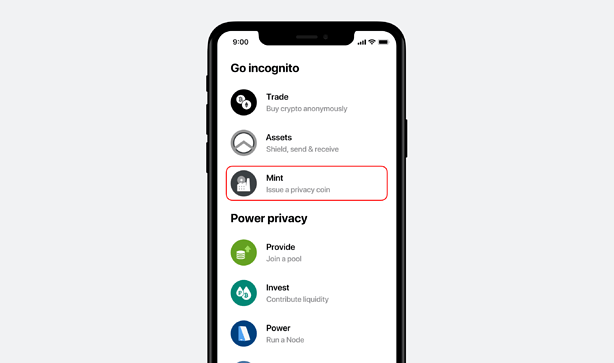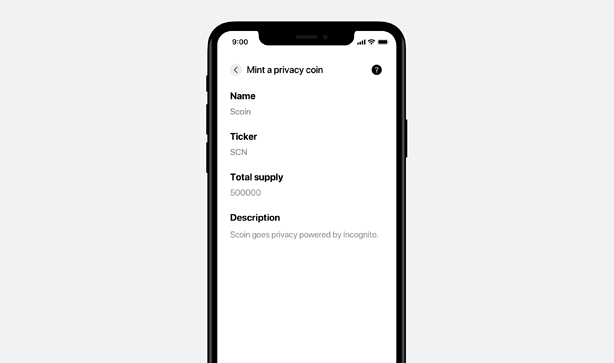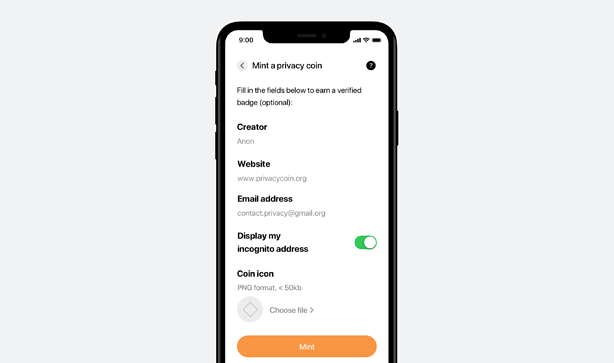Custom Privacy Coins created on the Incognito blockchain can now become verified! To receive a verification badge for your coin, complete the following steps:
1. Issue a new privacy coin in the Incognito Wallet app.
2. Set the coin details (supply is permanent and cannot be changed later)
3. Complete all fields for a verification badge
A. Creator Name: How you choose to be identified; could be your first name, telegram/twitter handle, etc.
B. Website: A web domain for your Privacy Coin project. (e.g. myprivatecoin.co).
The website should clearly state:
- what the project is about,
- how coins will be distributed and/or can be earned,
- how coins can be redeemed, used.
C. Email Address: An email address that matches your website. (e.g. [email protected])
4. Send a direct message to @Support with your TokenID, and make sure your TokenID is clearly posted on your website.
5. We will review your info and respond within 2 workdays.
The goal of the ‘verified’ badge is to help users find active Privacy Coins and to make it easy for creators to promote their Privacy Coin and connect with customers.
What does the verified badge mean?
Tokens that are ported to Incognito from an external blockchain, e.g. Bitcoin or Tether, receive a verified badge automatically. This includes all ERC20 and BEP2 tokens.
For user-created Privacy Coins, the ‘verified’ badge certifies that this coin is associated with a particular website and not a duplicate. Because Incognito allows users to create multiple Privacy Coins with the same Name and Symbol, this feature eliminates confusion and reduces the effectiveness of ‘scam’ tokens.
What happens if two coins of the same name request to be verified?
Verified badges are awarded on a first-created, first-served basis. That means if there are two coins with the same name, and both fulfill all the requirements of the verified badge, the one which was created first will receive it.
Can I update the ‘Coin info’ screen for my Privacy Coin?
In our v3.4.8 release, we added some new fields to the ‘Issue a privacy coin’ workflow and an ‘Update Info’ screen. For Privacy Coins created prior to this release, Coin info can be updated manually by the founding team. For more info, please contact @Support here at Incognito.org.
Can verified badges be removed?
Verified badges may be removed from a Privacy Coin if:
- Name, website or email address becomes invalid or is removed from Coin Info.
- TokenID is removed from the website.
- The project is found to be promoting violence, hate or illegal activities.
- At the creator’s request.