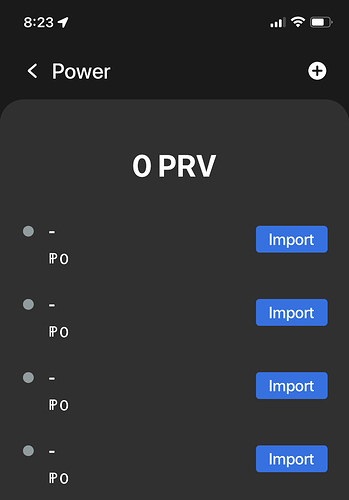I spent several hours working to set up 4 vNodes and I’m currently stuck at this point:
I’m trying to run all four nodes on one Vultr instance and created four keychains for them. Each node was added to the app with the appropriate IP address and port 9334,9335,9336,9337 for each additional vnode. The docker shows all four of them. When I check them on the open port checker it shows the ports as open. Does it usually take a while for a stake option to show up?
I’ve scoured the forums trying to find others with this situation but it’s usually after they’ve staked. Any help is greatly appreciated.