So trying to setup a new Vnode. It’s not my first - been through the process before. I’ve tried setting them up using both methods outlined below:
Method #1
https://we.incognito.org/t/how-to-host-a-virtual-node/194
Ends up being stuck and docker doesn’t ever download.
![]()
Method #2
https://we.incognito.org/t/how-to-setup-your-own-node-in-a-blink-of-an-eye/12003
Following the other way seems to not download the container. I just get a blank message when I check with sudo docker ps.
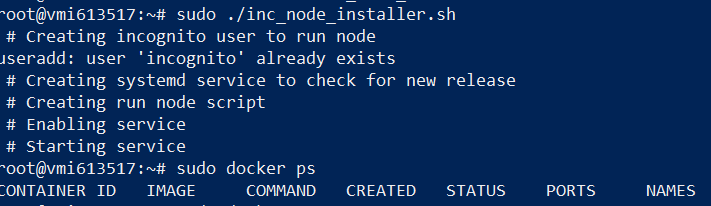
Both ways it seems there’s nothing coming through at all. Using Contabo as the VPS.
Any help would be greatly appreciated!
Thank you!
