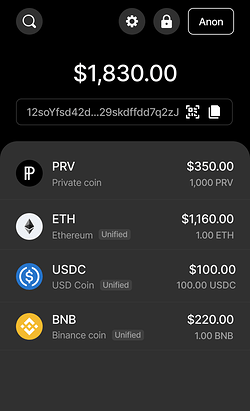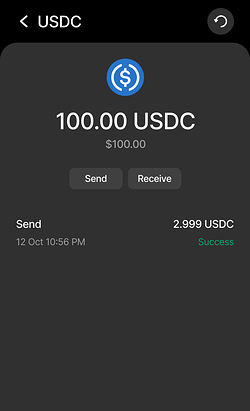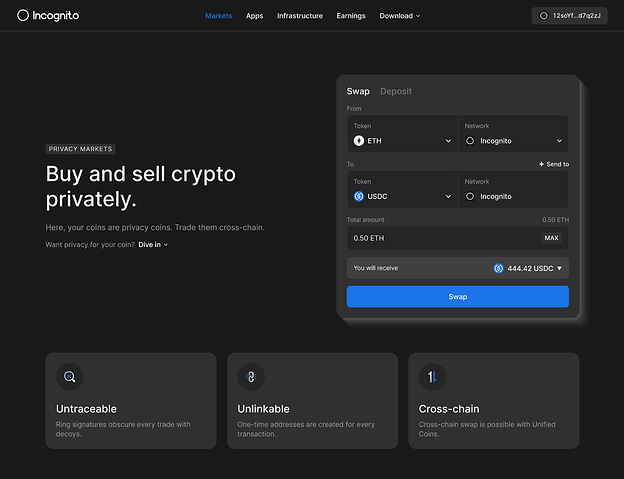Hello privacy community,
We are delighted to announce that the two Incognito’s main products: wallet extension and web-based swap (1st version) have been launched.
Incognito Wallet Extension
You could download the extension from the Chrome extension store here.
Similar to Incognito mobile wallet, Incognito wallet extension is the world’s 1st privacy crypto wallet that supports coin unification. That means you are having a much more convenient wallet to manage your crypto as compared to other multichain wallets where you, especially average users, will no longer have to deal with cumbersome UX such as switching between networks, balance fragmentation, etc.
Also, the wallet extension will be an important tool for community builders who want to build privacy apps atop Incognito platform.
Incognito web-based Swap
You could experience the web-based swap right on Incognito home page: https://incognito.org/
The 1st version of Incognito web-based swap enables you to anonymously swap privacy coins with popular DEXs such as Uniswap, Curve, PancakeSwap over three networks - Ethereum, Polygon, BNB Chain. More networks and DEXs will be supported in the next releases.
There are a couple of improvements of the web version vs mobile version:
-
Speed is significantly improved due to the recent infrastructure improvements (blocktime reduction and new pEthereum flow). Consequently, refund rate of swaps would be significantly reduced.
-
A capability that allows users to swap and then unshield the swapped funds to an external wallet in a single transaction.
We’re very excited about the new milestone, hopefully, you think so. Feel free to share your thoughts on the two products in the comment below.
P/S: we will be bringing swap capability to other coins like BTC, XMR, ZEC, etc to the web version in the next release (ETA: by end of Oct 2022)
Thank you!