

 incscan.io version 1.0.0 released!
incscan.io version 1.0.0 released! 


Changes between 0.3.1 and 1.0.0:
- Mobile friendliness: a few lists and components have been improved to be usable on mobile.
- A few backend improvements.
- A few infrastructure improvements.
- Refactorings
My initial todo list is now empty  . I’m now proud to communicate about incscan.io
. I’m now proud to communicate about incscan.io 
Next features
About next features, it’s time to get feature requests from the community!
I just created a public Trello board to list the possible new features to implement and to show on what I’m working.
If you have an idea, please post it in this thread, we’ll discuss about it and if a few members (me included) think it could be a good feature, I’ll add it to the Brainstorm or Todo column of the Trello board.
Thank you for your feedbacks and support!
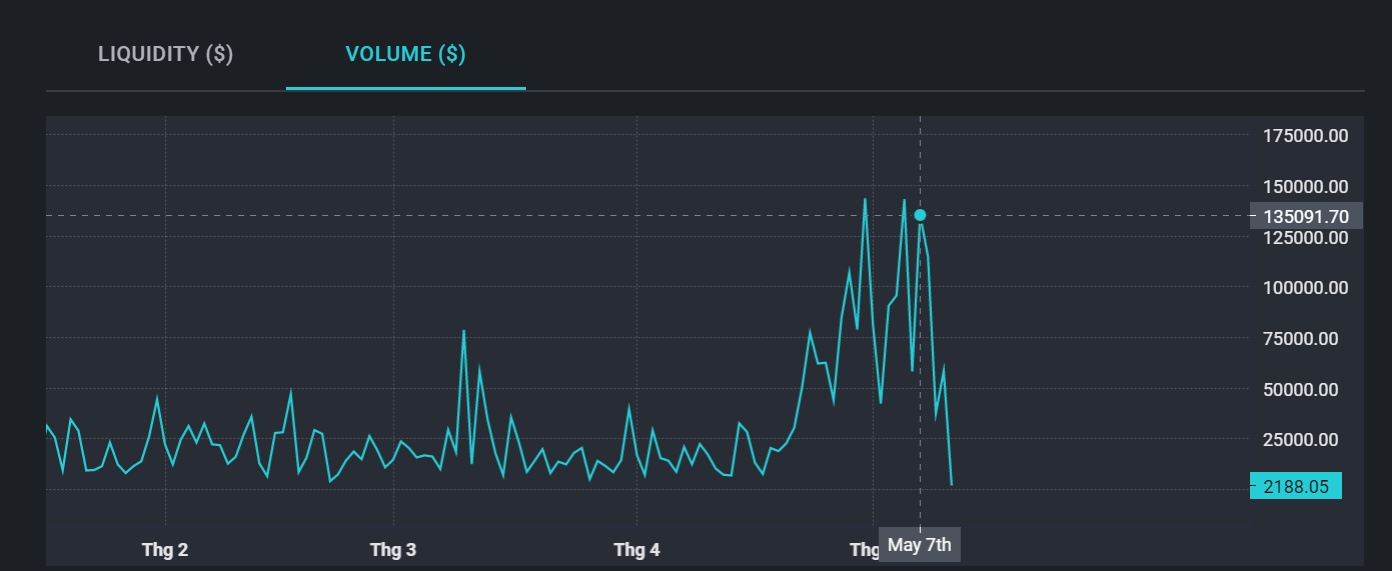

 0.2.0 version is released, with a new feature: Shielded coins Overview!
0.2.0 version is released, with a new feature: Shielded coins Overview! 
 .All charts have the current values at 0. Do you know why it’s happening?
.All charts have the current values at 0. Do you know why it’s happening? I chose to calculate the market cap from the total supply. I’m open to change this calculation, let me know what you think it should include or not
I chose to calculate the market cap from the total supply. I’m open to change this calculation, let me know what you think it should include or not 
 . I’m now proud to communicate about
. I’m now proud to communicate about 