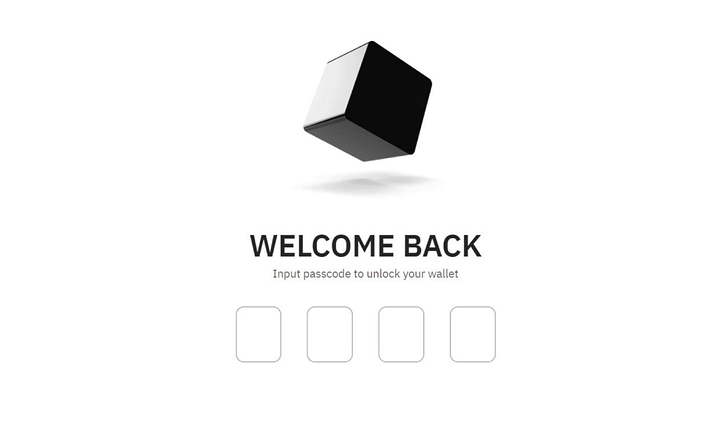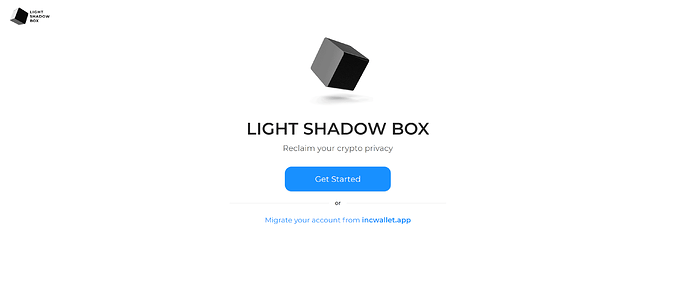Taind - Light Shadow Box - Hold and swap crypto anonymously.
Everything would be ready on Monday, stay tuned Josh
Btw, thank you for trying it out, it means a lot to us.
Love to hear your feedbacks after Monday.
Official Launch
Hi folks,
We are back with our first version of Web Wallet built on Incognito Chain, try it now: https://incwallet.app/
Core features:
- Create web wallet
- Create new account
- Import account
- Send (in-network)
- Receive (in-network)
If you have any feedbacks / suggestions for the site, please let me know on this thread. Let’s make privacy great again 
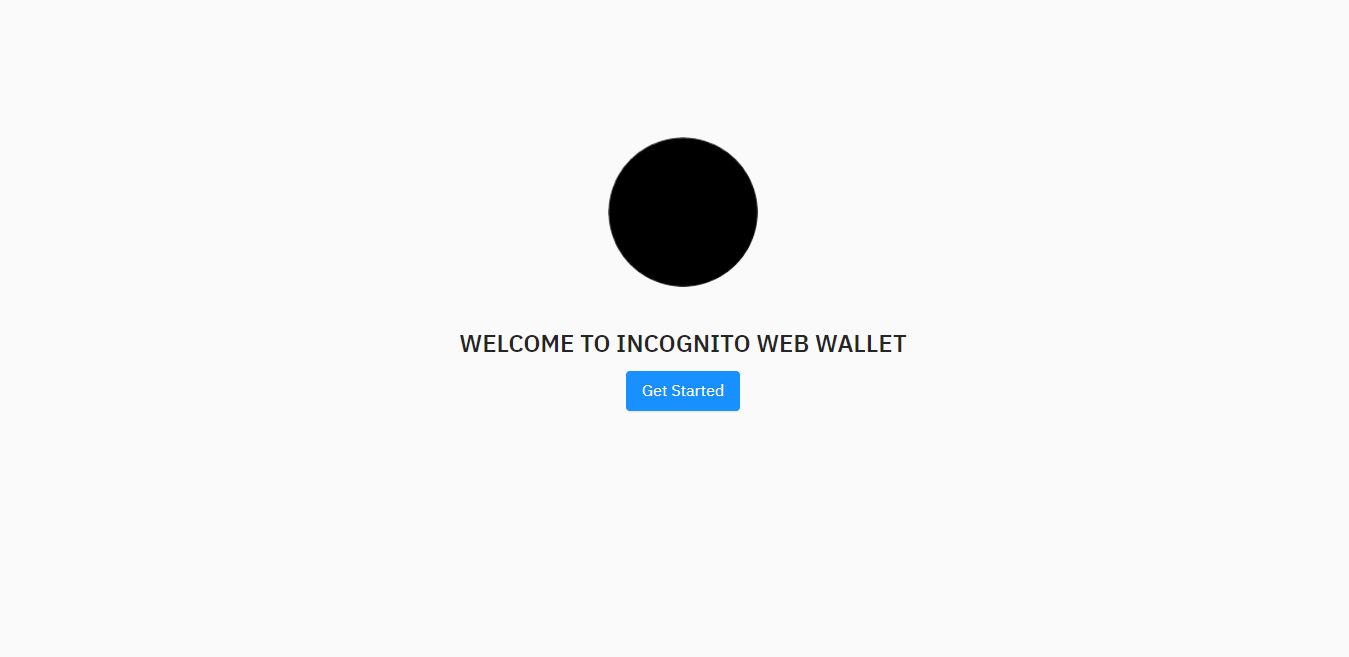
Hey @taind, I just imported my account to test your product out. Is token logo available in your web wallet? I just tried to add ETH and USDT but couldn’t see the logo.
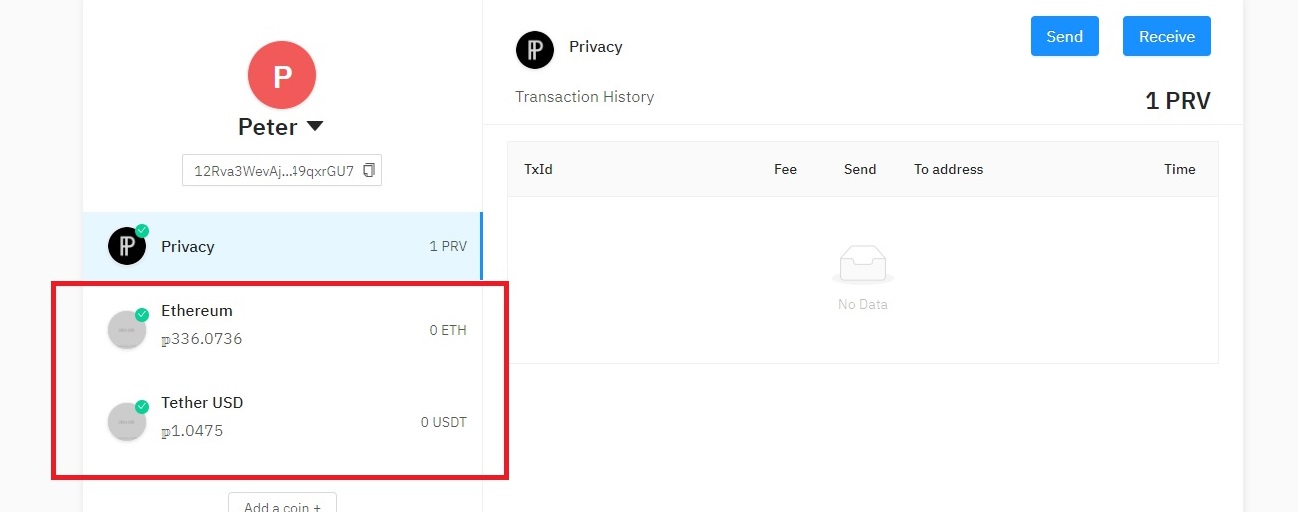
Is it open source? Or can you share the source?
@linda we’re planning to open it publicly, but we’re on the early phase, everything is still messy right now.
@Ducky there will be updates next week, stay tuned.
I was exploring the site a bit, but I noticed there wasn’t a way to export your private key when you generate a key pair on the site. Am I missing something or will this eventually be an added feature?
There is actually. It’s coming with the new update this week.
Hi folks, we have a big update coming this weekend.
We officially renamed our web wallet to Light Shadow Box, along with other new updates in terms of UI UX, security.
STAY TUNED!!!
Shameless plug 
 @andrey @Ducky @Revolve @raf @J053 @Andogen @Oerang_Badoey @semi @davoice321 @Tatyana
@andrey @Ducky @Revolve @raf @J053 @Andogen @Oerang_Badoey @semi @davoice321 @Tatyana
Great! Looking to get my hands on this.
WE ARE LIVE!!!



Very excited to announce that Light Shadow Box is now live at http://lightshadowbox.app/.
Here are the changes with this update:
- Our web wallet is now officially re-named to LIGHT SHADOW BOX, with the new logo. (like the above photo)
- All coin logos are now fixed.
- Passcode for more access to your wallet.
- Keys management section inside the wallet for you to backup your keys anytime.
- Other minor updates in terms of UI UX.
Note: In case you already have created a wallet at incwallet.app, you can migrate all your accounts to the new site with just 1 click. We made a tutorial here just in case https://youtu.be/b9ZMofc4IdU.
Next week to-do:
- Responsive UI
- Add top popular coins by default in the wallet.
- Add multiple coins simultaneously
- Remove coins from list
- Fix bugs
- Other minor UI/UX updates.
SEPTEMBER PLAN: Anonymous Web Dex.
Look forward to receiving feedback for Light Shadow Box and more cool ideas from the community to help us build better and more cool stuffs for crypto privacy.
If I add another coin like ETH and hit the receive button it shows me an incognito address. What happens if somene now sends regular ETH to this address, will it be shielded in the background?
Are you operating your own fullnode to support the web wallet, or does the Light Shadow Box web app query one of the Incognito.org fullnodes?
Also, how is the private key generated? Client-side or server-side?
Similar question for imported keys (which I may have missed seeing the option for)?
Is it possible for generated | imported private keys to leave the client side wallet?
@Anon for now we only cover Receive In-network, Send & Receive Out-network will be released in the up-coming weeks

@Revolve the feature is live, you can back-up your account anytime.
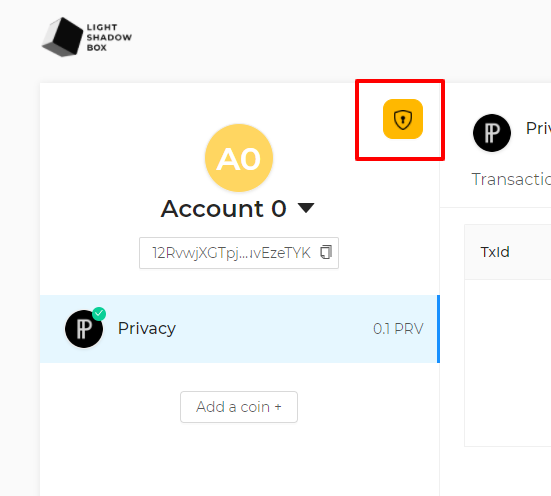
Hi Mike. Thank you for your interest
- We’re running based on fullnode API from core team, but we also plan to have our own fullnode in the roadmap
- Private Keys will be generated after you successfully created a wallet. This wallet instance will be mash with the passcode to keep it safe. This is why you cannot reset your passcode => all of this will be stored on localStorage - clientSide
- And Light Shadow Box does not store any wallet info or private key info, it’s all about your browser <> Incognito chain
Yes you can import private keys to import your account, please find the image below:
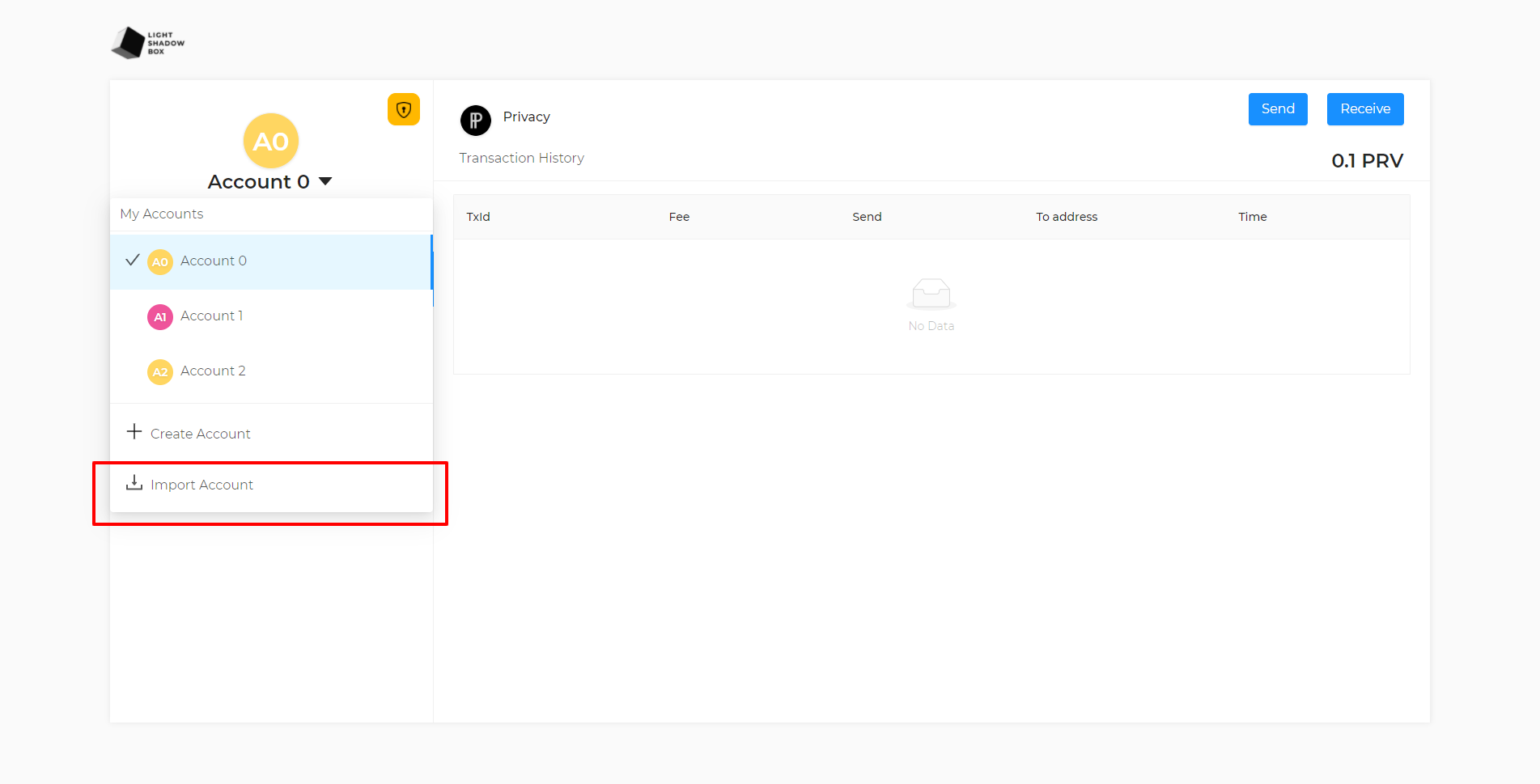
- If you remove / clear your browser localStorage, then all the info is cleared, you’ll have to import your private keys again (just like the mechanism of the mobile app)
To make it clear for everyone, here is a quick diagram of how Light Shadow Box works:
- We will public our source code soon
- We also plan on making Light Shadow Box a browser extension, which would be easier and safer for everyone.

Thanks for the detailed reply!
I do hope that is early in your roadmap. Having a fullnode independent of the Incognito.org fullnode would be an real step towards some decentralization in the project. This would give the Incognito community an alternate method for managing transactions during the next Incognito.org fullnode outage. One that doesn’t require rolling your own JSON commands to throw at the RPC server. 

 !
!