So you’ve decided to go Incognito with your LTC! Congrats! In this tutorial, I’ll show you how to shield, send, and receive your LTC in the safety of privacy.
How to use LTC anonymously:
Step 1. Open your Incognito wallet
Don’t have the app?
Step 2. Shield your LTC
Choose “Assets” on the main screen, then tap “Shield” to see the list of tokens.
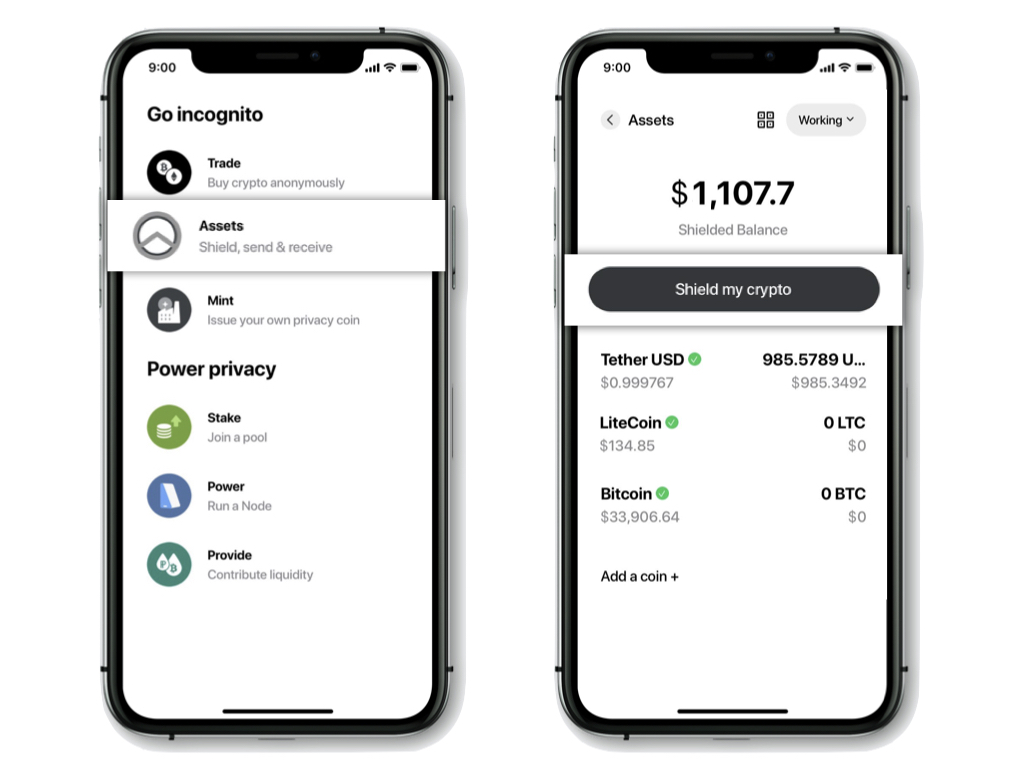
Choose LTC and copy the temporary wallet address. Note the expiration, and don’t send to this address more than once.
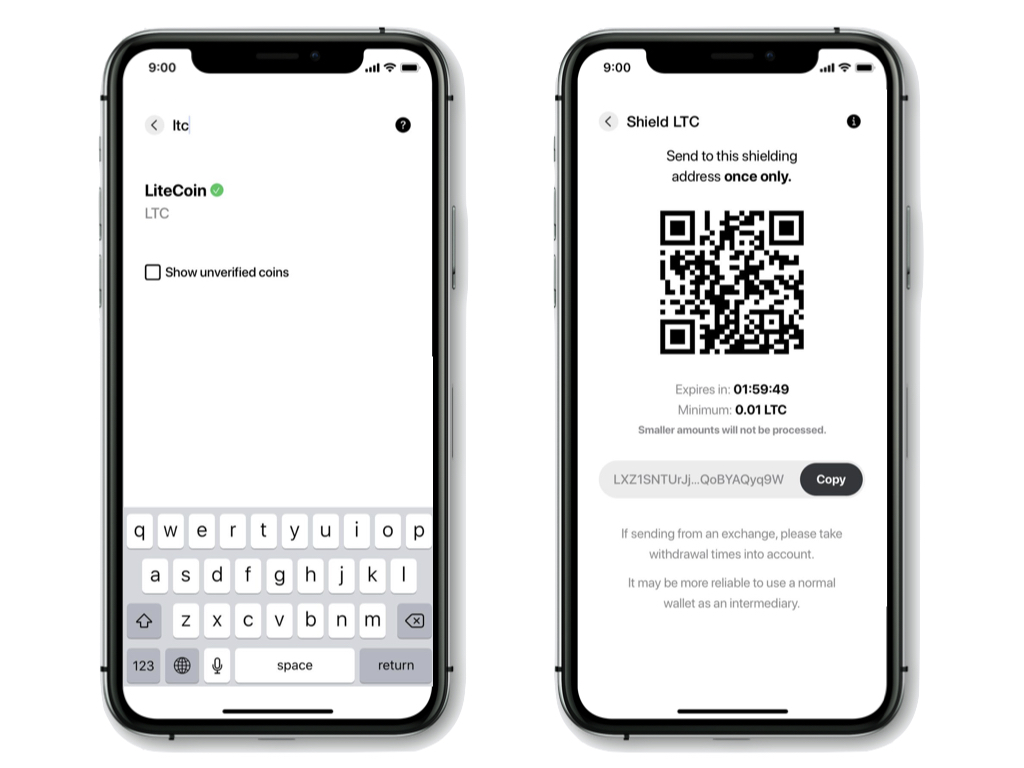
Send your LTC to the address.
That’s all there is to it! When it arrives, your LTC will be pLTC, and can be used anonymously.
Step 3. Send LTC privately
Choose “Assets” on the main screen, then tap your Litecoin balance in your wallet.
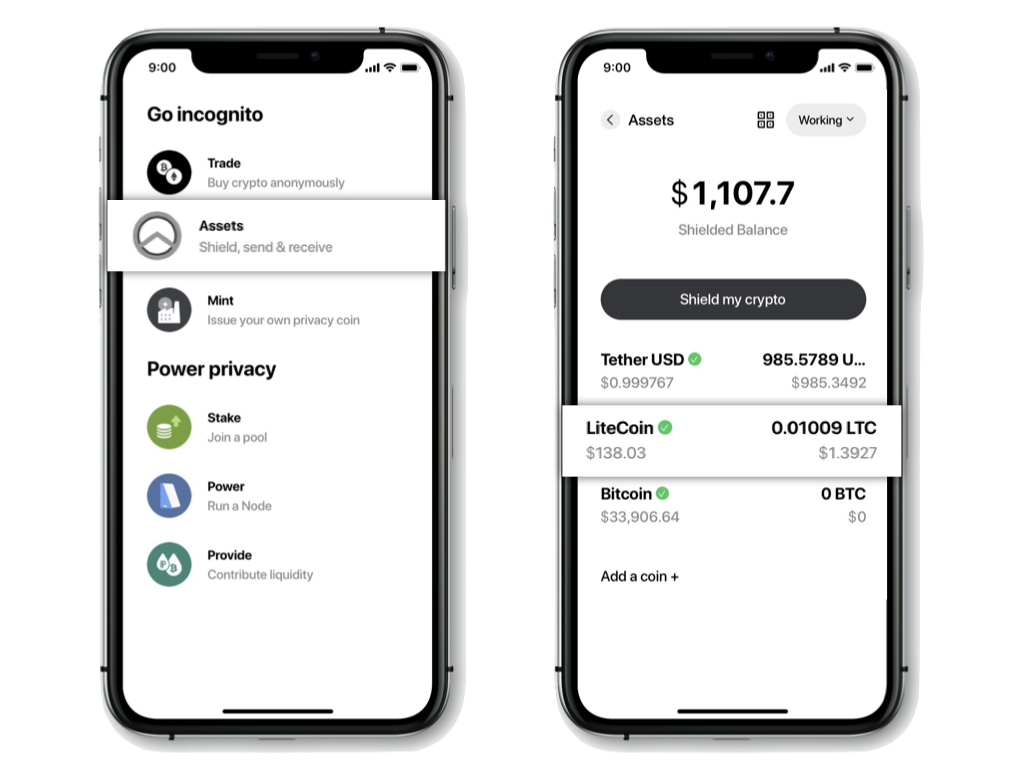
Note: To send LTC privately, make sure the recipient also has an Incognito address. If you send to a non-Incognito address, you’re leaving the privacy network, and your transaction will be public.
Then, press “Send”. Enter the receiving address and the amount you want to send. Then press “Send” again.
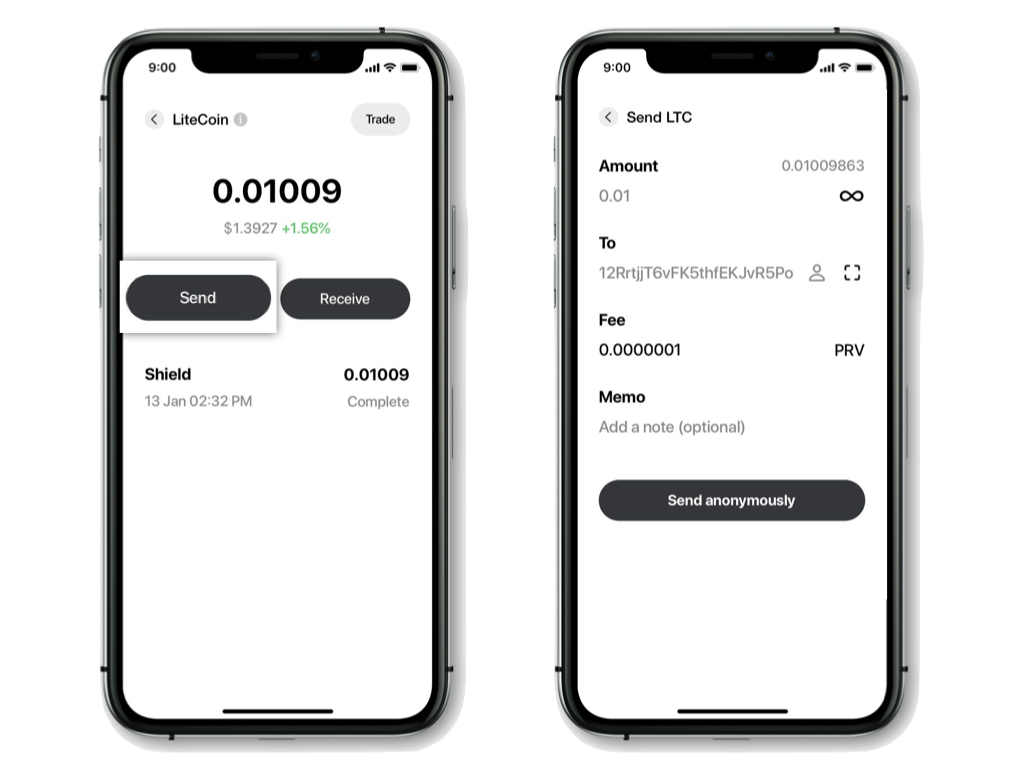
Great! Your LTC was successfully sent anonymously.
Step 4. Receive LTC privately
In the “Assets” tab, click the QR code icon. Then you will be shown a receiving address.
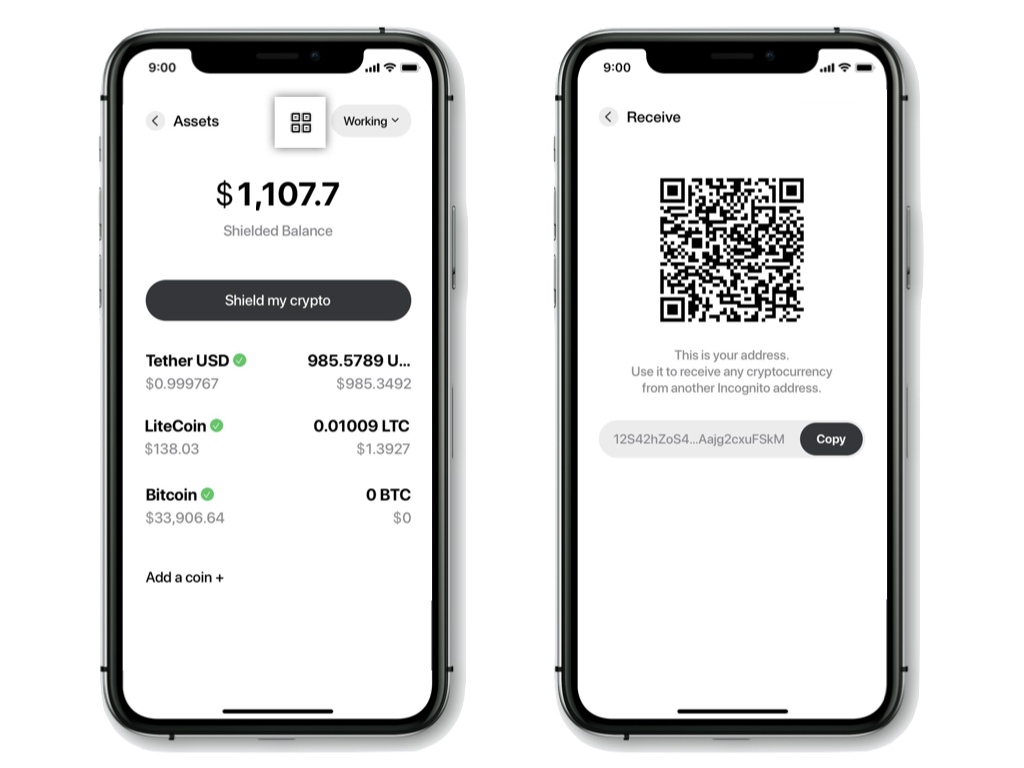
Give it to the sender, and wait for the transaction to process.
Congrats! You received LTC privately.
Enjoy privacy for any cryptocurrency
Now that you know how to use your LTC anonymously, you can repeat that process for any supported cryptocurrency. You can also use the pDEX to trade your crypto anonymously, and Provide to invest it anonymously. Way to take back your privacy!



