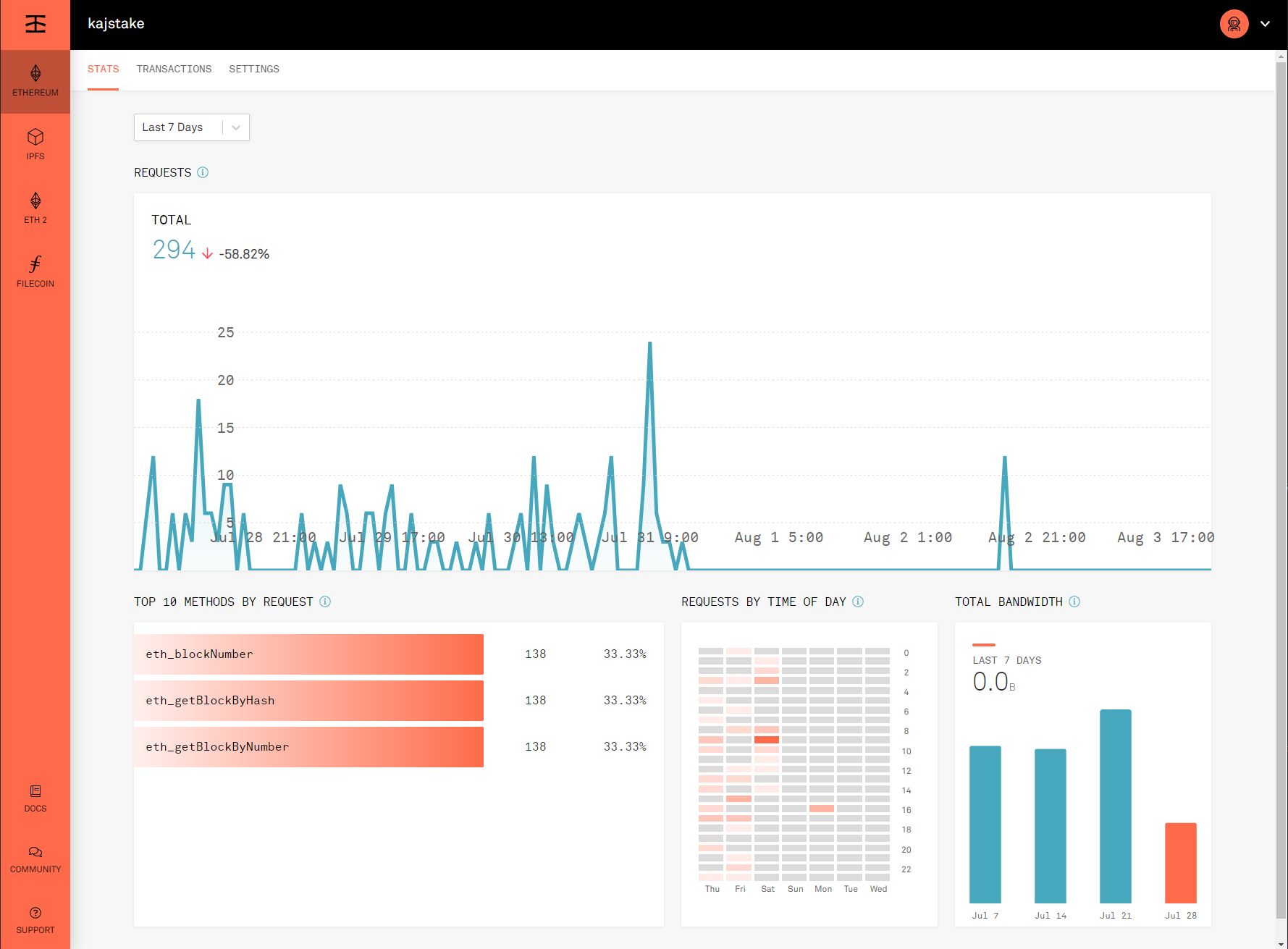is this a correct return for the
sudo systemctl status IncognitoUpdater.service
Loaded: loaded (/etc/systemd/system/IncognitoUpdater.service; enabled; vendor preset: enabled)
Active: activating (auto-restart) (Result: exit-code) since Fri 2021-06-04 10:11:57 CEST; 16s ago
Process: 23551 ExecStart=/bin/run_node.sh (code=exited, status=0/SUCCESS)
Process: 23795 ExecStop=/usr/bin/pkill run_node.sh (code=exited, status=1/FAILURE)
Main PID: 23551 (code=exited, status=0/SUCCESS)