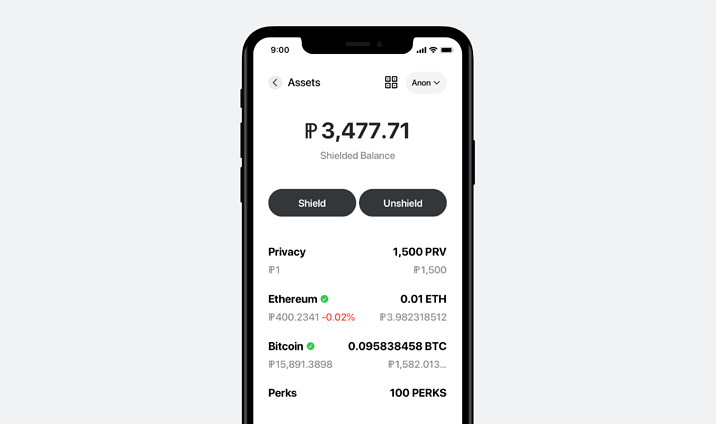You re-install the wallet. You want to access your funds again
-
On the home screen, scroll down and tap on the 'Keychain" to access to the account screen.

-
Choose ‘Import’.
-
The account name is automatically generated, you can edit with your own name. Tap on ‘Edit’.
Next, copy the private key you saved and paste it here (or you also can simply scan the QR code of your private key). Tap on ‘Import’.

Wait a moment for processing. Now, come back to the home screen and tap on ‘Assets’, you will see the balance of the account you just imported.
Great job. Now your account is restored!