In this instruction I’ll show you how to maintain Monero liquidity pool and earn 13% of farming reward on all provided coins.
Feel free to skip some of the steps if you are an advanced user
Step 1. Open your Incognito wallet
Don’t have a wallet yet?
All new users will receive 0.1 PRV for free. Additionally, you can always use incfaucet in case you need more PRV.
Step 2. Shield your XMR
Choose “Assets” on the main screen, then tap “Shield” to see the list of tokens.
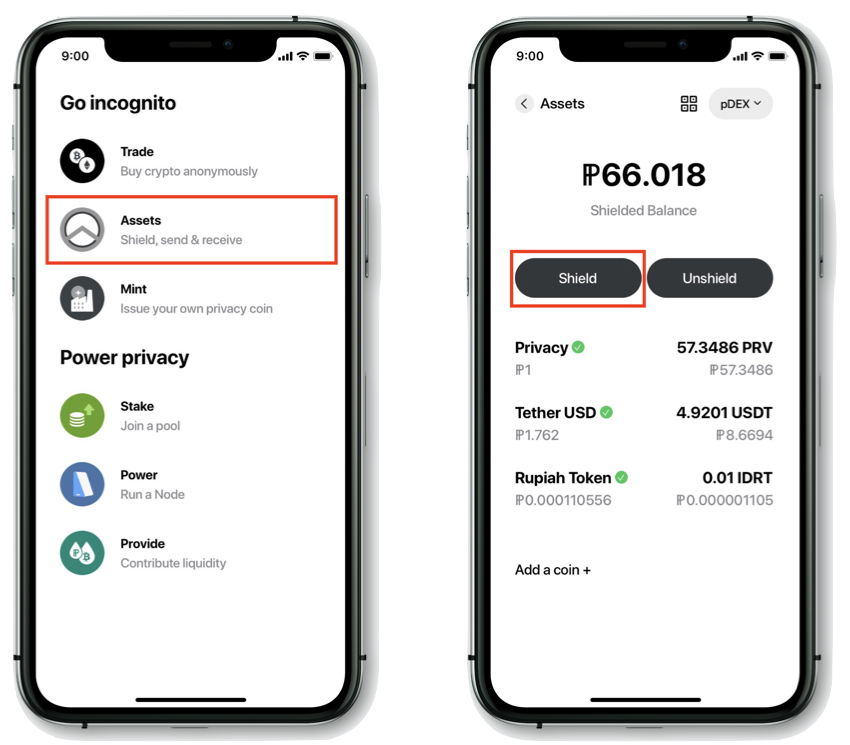
Choose verified XMR from the list and copy your wallet address.
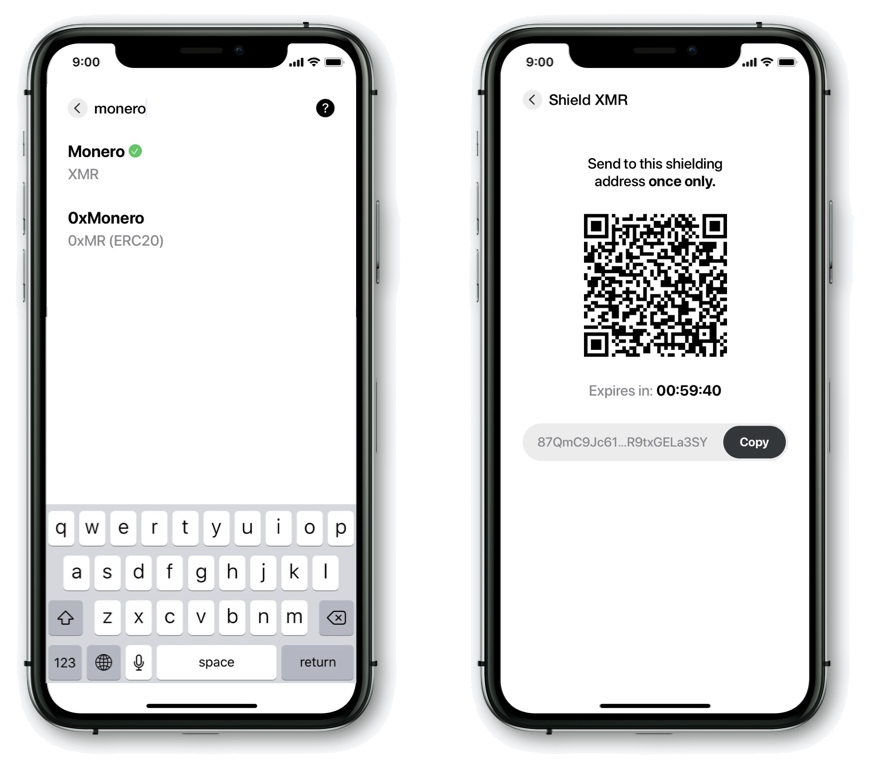
Send XMR from your external wallet to the Incognito wallet address.
Step 3. Invest your Monero
Tap “Provide” on the main screen to go to the staking section. Then tap “Provide more”.
Make sure that you choose the account with funds. To switch between accounts tap the button in the upper right corner.
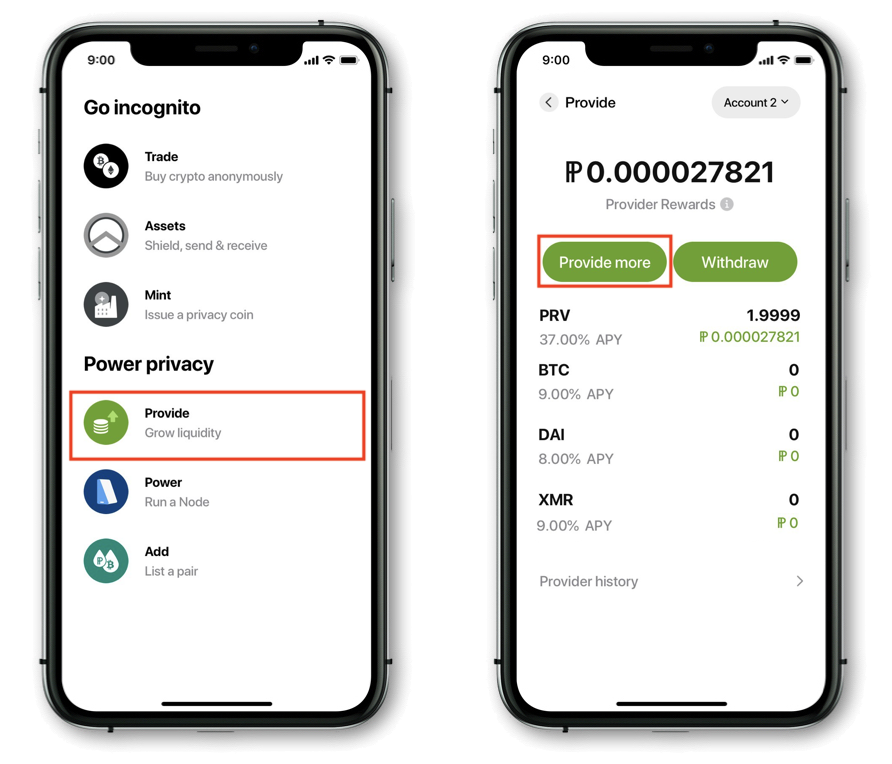
Choose XMR and enter the amount you want to stake. Then when you are ready click “Provide liquidity”.
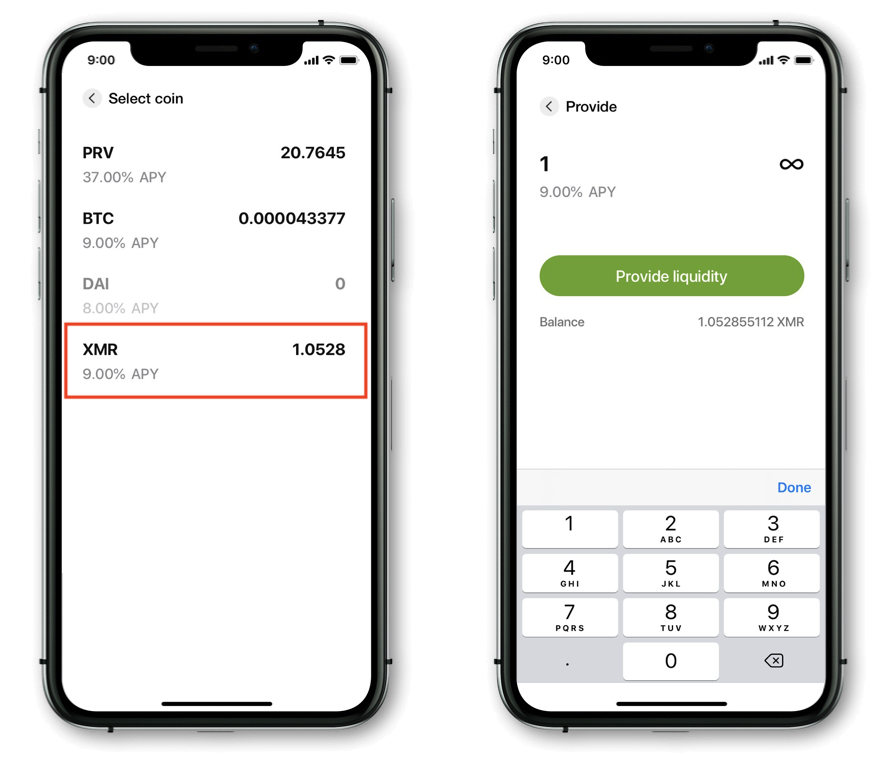
Double check all the details on the confirmation page and click “Confirm”. After a couple minutes, your investment balance will be updated.

Step 4. Withdraw Reward
Tap “Withdraw” in the provide section. Choose PRV rewards or the coin you would like to withdraw.
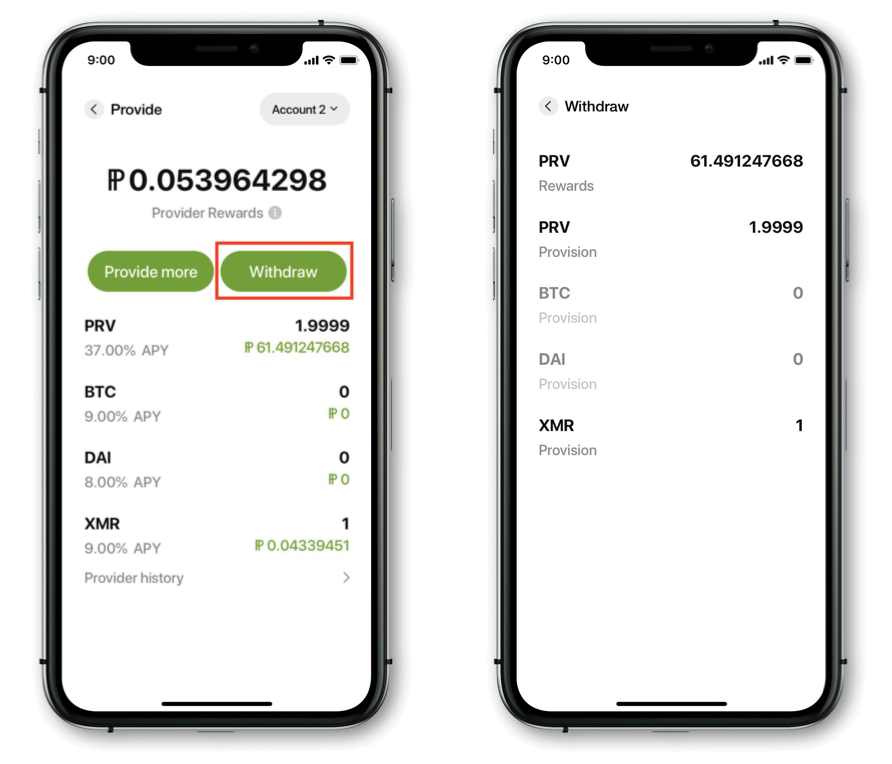
Click “Withdraw rewards". Wait some minutes for your main balance to update.








